Advanced Excel Course Syllabus
..

Microsoft Excel holds immense importance in the workplace due to its versatile functionalities and widespread use across industries. Here are several reasons why Excel is crucial in various workplaces:
-
Data Analysis and Management: Excel allows professionals to organize, manage, and analyze large volumes of data efficiently. It offers features like sorting, filtering, and conditional formatting, making it invaluable for data analysis tasks.
-
Financial and Accounting Operations: Excel is extensively used in finance and accounting for budgeting, forecasting, creating financial models, performing complex calculations, generating reports, and managing financial data.
-
Decision-Making Support: It provides tools like PivotTables, charts, and graphs that help in visualizing data, enabling better decision-making by presenting insights and trends in a comprehensible format.
-
Project Management: Excel aids in project planning, tracking tasks, managing timelines, and creating Gantt charts. It offers templates for project management, making it easier to organize and monitor projects.
-
Automation and Efficiency: Excel's capabilities in automation through formulas, macros, and VBA scripting allow for the streamlining of repetitive tasks, enhancing productivity and efficiency in various workflows.
-
Business Reporting: It facilitates the creation of comprehensive and customizable reports, enabling professionals to present data in a structured and understandable manner to stakeholders, clients, and management.
-
Inventory and Resource Management: Excel is utilized for inventory tracking, managing supplies, resource allocation, and logistical planning due to its flexibility in organizing and manipulating data.
-
Human Resources and Data Tracking: HR departments utilize Excel for managing employee data, tracking performance metrics, payroll calculations, and creating schedules or attendance trackers.
-
Data Visualization and Presentations: With its charting capabilities, Excel helps transform raw data into visually appealing charts and graphs, aiding in presentations and reports.
-
Cross-Industry Applicability: Excel's adaptability allows it to be used across diverse industries, including healthcare, education, marketing, sales, manufacturing, and more, making it an essential tool in various professional environments.
In summary, Excel's versatility, ease of use, and wide array of functionalities make it a fundamental tool in many workplaces, empowering professionals to efficiently handle data, perform analyses, and support critical business operations.
An advanced Excel course typically covers a wide range of topics to help users become proficient in advanced functions, data analysis, automation, and visualization. Here's a sample syllabus that might be included in such a course:
Module 1: Advanced Functions and Formulas
-
Nested Functions: Combining multiple functions within a single formula
-
Array Formulas: Understanding and utilizing array functions for complex calculations
-
Lookup and Reference Functions: INDEX, MATCH, OFFSET, INDIRECT, etc.
-
Logical Functions: IF, AND, OR, NOT for advanced logical analysis
-
Text Functions: CONCATENATE, TEXTJOIN, MID, etc., for manipulating text strings
Module 2: Data Analysis Tools
-
PivotTables: Advanced techniques for summarizing and analyzing data
-
Power Query: Importing, transforming, and cleaning data from various sources
-
Data Validation: Creating drop-down lists, custom input messages, and dynamic data validation rules
-
What-If Analysis: Scenario Manager, Goal Seek, and Data Tables for predictive modeling
Module 3: Data Visualization and Reporting
-
Advanced Charting: Creating combo charts, waterfall charts, sparklines, etc.
-
Conditional Formatting: Applying complex formatting rules based on cell values
-
Dashboard Creation: Designing interactive and dynamic dashboards for data analysis
-
Visual Basic for Applications (VBA): Basics of VBA programming for Excel automation
Module 4: Advanced Data Analysis Techniques
-
Statistical Functions: AVERAGEIF, COUNTIF, SUMIF, etc., for statistical analysis
-
Regression Analysis: Using Excel's regression tools for predictive modeling
-
Solver: Optimizing complex problems using Solver add-in
-
Analysis ToolPak: Utilizing additional data analysis tools for in-depth analysis
Module 5: Automation and Efficiency
-
Macros: Recording and editing macros for automating repetitive tasks
-
Custom Functions (UDFs): Writing and implementing user-defined functions
-
Excel Add-ins: Exploring and using Excel add-ins for specialized tasks
-
Tips for Efficiency: Keyboard shortcuts, formula auditing, and error handling techniques
Module 6: Collaboration and Security
-
Sharing and Protecting Workbooks: Setting permissions, password protection, and sharing options
-
Collaboration Tools: Using comments, track changes, and co-authoring features
-
Data Security: Understanding Excel's security features and best practices for data protection
This syllabus covers a broad range of advanced Excel skills, but specific courses might focus more on certain areas based on their audience's needs or level of expertise.
We hope that you must have found this exercise quite useful. If you wish to join online courses on Networking Concepts, Machine Learning, Angular JS, Node JS, Flutter, Cyber Security, Core Java and Advance Java, Power BI, Tableau, AI, IOT, Android, Core PHP, Laravel Framework, Core Java, Advance Java, Spring Boot Framework, Struts Framework training, feel free to contact us at +91-9936804420 or email us at aditya.inspiron@gmail.com.
Happy Learning
Team Inspiron Technologies
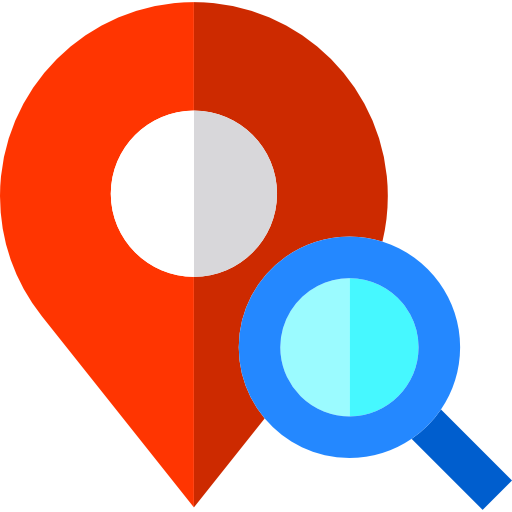

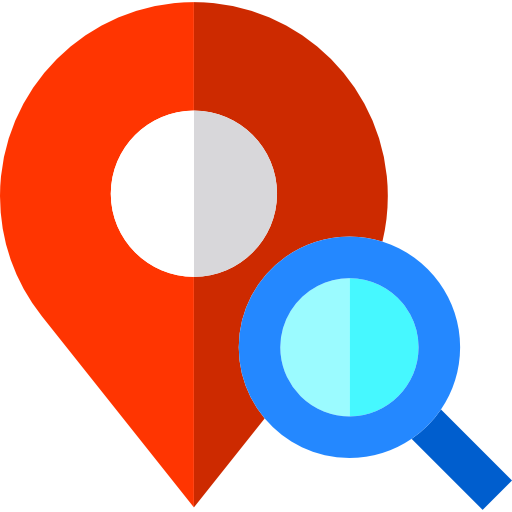
Leave a comment