Android Interview Questions with Correct Answer and Explanation

Android Interview Questions
1. What is the Android Manifest file?
Answer: The Android Manifest file is an XML file that describes the essential information about an Android application to the Android system. It contains information about the application's package name, version, activities, services, permissions, and other components, and it is required for every Android application.
2. What is the difference between an implicit and explicit intent in Android?
Answer: An explicit intent is used to start a specific component, such as an activity, service, or broadcast receiver, within an application by specifying the component's name. An implicit intent, on the other hand, is used to start a component outside the application by specifying an action, category, or data that matches the component's intent filter.
3. What is the difference between a LinearLayout and a RelativeLayout in Android?
Answer: A LinearLayout is a layout in Android that arranges its child views in a single row or a single column, either horizontally or vertically. A RelativeLayout, on the other hand, is a layout that arranges its child views relative to each other or to the parent layout, using constraints such as alignment, margins, and padding.
4. What is the difference between a View and a ViewGroup in Android?
Answer: A View is a class in Android that represents a user interface element, such as a button or a text box, while a ViewGroup is a class that represents a container for other views, such as a layout or a list view. A ViewGroup can contain other views and other view groups, and it can be used to create more complex user interfaces.
5. What is a notification in Android?
Answer: A notification is a message that is displayed outside of the application's user interface to inform the user about an event or a task that requires attention. It can be displayed in the notification drawer, on the lock screen, or as a heads-up notification, and it can be customized with a title, text, icon, and actions.
6. What is a callback in Android?
Answer: A callback is a method or a function that is passed as an argument to another method or function and is called when a specific event or condition occurs. In Android, callbacks are commonly used to handle user input, such as button clicks or touch events, or to receive data from a network or a service.
7. What is the Android Application class?
Answer: The Android Application class is a base class in Android that represents the application itself and provides a global context for the application. It is used to perform application-level initialization and cleanup, manage application-wide resources and settings, and handle application-level events, such as configuration changes or low memory conditions.
8. What is an AsyncTask in Android?
Answer: An AsyncTask is a class in Android that provides a way to perform background operations or tasks on a separate thread without blocking the main thread or the user interface. It is typically used to download data, process data, or perform other long-running operations, and it provides methods to update the user interface or the progress of the task.
9. What is a BroadcastReceiver in Android?
Answer: A BroadcastReceiver is a component in Android that listens for and responds to system-wide or application-specific events, such as the battery level changing or a message being received. It can be used to perform a specific action, such as starting an activity or a service, when a specific event occurs.
10. What is the difference between a raw resource and an asset in Android?
Answer: A raw resource is a file that is stored in the res/raw directory of an Android project and can be accessed using the resource ID. An asset, on the other hand, is a file that is stored in the assets directory of an Android project and can be accessed using the Asset
11. What is the purpose of the Android Support Library?
Answer: The Android Support Library is a collection of libraries that provides backward compatibility for new Android features, bug fixes, and performance improvements for older versions of Android. It allows developers to use the latest Android APIs and features in their applications while ensuring compatibility with older devices.
12. What is the difference between a Service and an IntentService in Android?
Answer: A Service is a component in Android that performs long-running operations in the background, such as downloading data or playing music. An IntentService, on the other hand, is a subclass of Service that performs a single operation on a separate thread, such as downloading a file or sending a network request, and then stops itself automatically.
13. What is a content provider in Android?
Answer: A content provider is a component in Android that manages a shared set of data, such as contacts, media, or settings, and allows other applications to access and modify that data. It provides a standardized interface for data access and can be used to share data between applications or to expose data to third-party applications.
14. What is the purpose of the Android Debug Bridge (ADB)?
Answer: The Android Debug Bridge (ADB) is a command-line tool in Android that allows developers to communicate with and control Android devices from a computer. It can be used to install and debug applications, transfer files, run shell commands, and access various diagnostic tools and features.
15. What is a Fragment in Android?
Answer: A Fragment is a reusable component in Android that represents a portion of a user interface, such as a section of a screen or a dialog box. It can be used to create more modular and flexible user interfaces, and it can be added, removed, or replaced dynamically at runtime.
16. What is the purpose of the Android Asset Packaging Tool (AAPT)?
Answer: The Android Asset Packaging Tool (AAPT) is a command-line tool in Android that packages application resources into an APK file, which is the distribution format for Android applications. It is used to compile resources, such as layouts, strings, and images, and to generate the R.java file, which is a resource class that provides a reference to those resources.
17. What is the difference between a Dialog and an Activity in Android?
Answer: An Activity is a component in Android that represents a single screen with a user interface, while a Dialog is a user interface element that displays information, requests input, or alerts the user about an event or a task. An Activity can be used to display a full-screen user interface, while a Dialog can be used to display a smaller, modal user interface on top of an Activity.
18. What is the purpose of the Android Application Sandbox?
Answer: The Android Application Sandbox is a security feature in Android that isolates each application from other applications and the system by enforcing strict rules and permissions for accessing system resources and user data. It prevents malicious applications from accessing or modifying sensitive data, and it provides a safe and secure environment for running applications.
19. What is the purpose of the Android Log class?
Answer: The Android Log class is a utility class in Android that provides a simple and efficient way to log messages and debug information in an application. It can be used to print messages to the logcat console, which is a tool for viewing and analyzing application logs and messages, and to track the execution and behavior of an application.
20. What is the difference between a Drawable and a Bitmap in Android?
Answer: A Drawable is a class in Android that represents a graphic or an image that can be drawn on the screen, while a Bitmap is a class that represents a digital image that can be loaded into memory and manipulated. A Drawable
21. What is a BroadcastReceiver in Android?
Answer: A BroadcastReceiver is a component in Android that allows an application to receive and respond to system-wide broadcast messages, such as battery low warnings or network connectivity changes. It can be used to trigger actions or events in an application, such as displaying a notification or updating the UI.
22. What is the purpose of the Android Resource Qualifiers?
Answer: The Android Resource Qualifiers are a set of values that are added to the names of resources, such as layouts, strings, and images, to define their configuration or variant, such as screen size, orientation, or language. They allow developers to create different versions of resources for different devices and configurations, and to optimize the user experience for each device.
23. What is a Loader in Android?
Answer: A Loader is a component in Android that performs asynchronous data loading and provides data to an Activity or a Fragment. It can be used to load data from a database, a content provider, or a network source, and it can manage the data loading and delivery process, including caching and error handling.
24. What is the difference between Serializable and Parcelable in Android?
Answer: Serializable and Parcelable are two interfaces in Android that allow objects to be passed between components or processes. Serializable is a standard Java interface that serializes an object into a stream of bytes, while Parcelable is an Android-specific interface that writes and reads an object from a Parcel, which is a lightweight container for data.
25. What is the purpose of the Android Manifest file?
Answer: The Android Manifest file is an XML file in Android that contains information about an application, such as its name, version, permissions, and components. It is used to declare the application's entry point, such as its main Activity, and to specify its requirements, such as the minimum SDK version and the permissions it needs to access system resources.
26. What is the purpose of the Android Virtual Device (AVD) Manager?
Answer: The Android Virtual Device (AVD) Manager is a tool in Android that allows developers to create and manage virtual devices for testing and debugging applications. It can be used to simulate different device configurations, such as screen size, resolution, and hardware features, and to test applications on different Android versions and APIs.
27. What is the difference between a LinearLayout and a RelativeLayout in Android?
Answer: LinearLayout and RelativeLayout are two layout managers in Android that allow developers to arrange views and widgets in an Activity or a Fragment. LinearLayout arranges views linearly, either horizontally or vertically, while RelativeLayout arranges views relative to each other, either by position or by alignment.
28. What is a PendingIntent in Android?
Answer: A PendingIntent is a component in Android that represents an intent to perform a future action or task, such as starting an Activity or sending a broadcast. It can be used to defer an action until a specific time or condition is met, or to allow another application to perform an action on behalf of the user, such as handling a notification or a widget.
29. What is the purpose of the Android AssetManager class?
Answer: The Android AssetManager class is a utility class in Android that provides access to application assets, such as files, fonts, and sound effects, that are stored in the APK file. It can be used to open and read assets as a stream of bytes, or to load assets into memory as a Drawable, a Bitmap, or a SoundPool.
30. What is the purpose of the Android NotificationManager class?
Answer: The Android NotificationManager class is a utility class in Android that provides methods for creating and managing notifications in an application. It can be used to display a notification in the status bar, to create a notification channel for grouping.
We hope that you must have found this exercise quite useful. If you wish to join Android, Core PHP, Laravel Framework, Core Java, Advance Java, Spring Boot Framework, Struts Framework training, feel free to contact us at +91-9936804420 or email us at aditya.inspiron@gmail.com.
Happy Learning
Team Inspiron Technologies
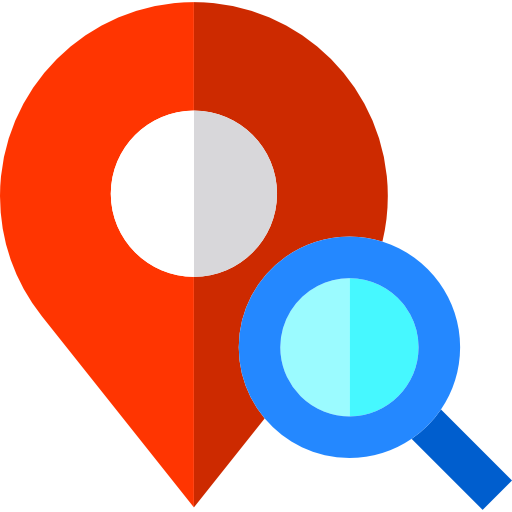
Leave a comment