AWS Interview Questions
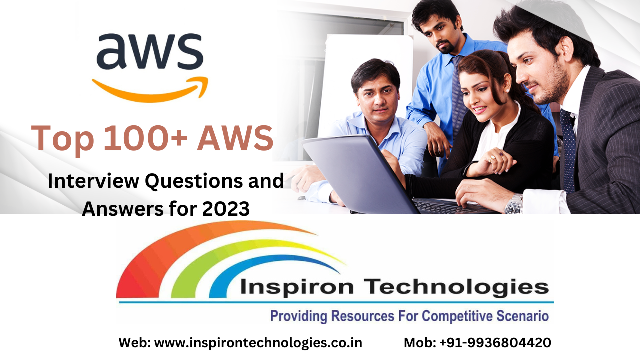
Top AWS Interview Questions and Answers
1. What is AWS?
Explanation: AWS (Amazon Web Services) is a cloud computing platform provided by Amazon. It offers a wide range of services like computing power, storage, database, machine learning, analytics, and more. AWS enables businesses and individuals to use cloud resources on a pay-as-you-go basis, helping them to scale and grow without large upfront infrastructure costs.
2. What are the key components of AWS?
Explanation: AWS comprises various components, but some key ones include Amazon EC2 (Elastic Compute Cloud) for scalable virtual servers, Amazon S3 (Simple Storage Service) for object storage, Amazon RDS (Relational Database Service) for managed databases, AWS Lambda for serverless computing, and Amazon VPC (Virtual Private Cloud) for creating isolated network environments.
3. What is S3 bucket in AWS?
Explanation: Amazon S3 (Simple Storage Service) is a scalable object storage service provided by AWS. An S3 bucket is a container for storing data objects in S3. Buckets are like folders where you can store files (objects) such as images, videos, documents, etc. They have a unique name within the S3 namespace, and you can control access permissions and security using AWS IAM (Identity and Access Management).
4. What is EC2 in AWS?
Explanation: Amazon EC2 (Elastic Compute Cloud) is a web service that provides resizable compute capacity in the cloud. It allows users to rent virtual machines (instances) on which they can run applications. EC2 instances come in various types optimized for different use cases, and users can choose the instance type based on their needs.
5. What is Auto Scaling in AWS?
Explanation: Auto Scaling is an AWS feature that allows you to automatically adjust the number of EC2 instances in a group based on defined conditions. It helps ensure that the application's capacity matches the demand. When the demand increases, Auto Scaling launches additional instances, and when the demand decreases, it terminates instances to save costs.
Explain AWS Lambda.
Explanation: AWS Lambda is a serverless computing service that allows you to run code without provisioning or managing servers. You can upload your code to Lambda, and it automatically scales and executes the code in response to events triggered by other AWS services. This makes it easy to build scalable, event-driven applications without worrying about server infrastructure.
What is the difference between Amazon RDS and Amazon DynamoDB?
Explanation: Amazon RDS (Relational Database Service) is a managed relational database service that supports various database engines like MySQL, PostgreSQL, Oracle, and SQL Server. It provides automatic backups, scaling, and patching for these databases. On the other hand, Amazon DynamoDB is a fully managed NoSQL database service that offers single-digit millisecond performance at any scale. DynamoDB is designed to handle massive workloads and provides seamless scalability.
How can you secure data at rest in AWS?
Explanation: To secure data at rest in AWS, you can use various mechanisms, such as encrypting data using AWS KMS (Key Management Service) or AWS S3 server-side encryption. You can also use AWS RDS encryption for encrypting data in RDS databases. These services use encryption keys that you can manage and control to ensure data confidentiality.
Explain the difference between EC2 instance types: On-Demand, Reserved, and Spot Instances.
Explanation: On-Demand instances are the most flexible option, allowing you to pay for compute capacity by the hour or second without any upfront commitment. Reserved instances offer significant discounts compared to On-Demand, but you need to commit to using them for a specific term. Spot Instances are the most cost-effective but can be terminated by AWS if the current Spot price exceeds your bid.
What is AWS IAM?
Explanation: AWS Identity and Access Management (IAM) is a service that enables you to manage access to AWS services and resources securely. With IAM, you can create and manage users, groups, and roles, and assign appropriate permissions to control who can access specific AWS resources and what actions they can perform.
What is AWS VPC (Virtual Private Cloud)?
Explanation: AWS VPC is a networking service that allows you to create isolated virtual networks within the AWS cloud. It enables you to define your own private IP address range, subnets, route tables, and network gateways. VPC helps you establish secure and controlled communication between your AWS resources while providing options for connecting to on-premises data centers through VPN or AWS Direct Connect.
Explain the use case for AWS CloudFormation.
Explanation: AWS CloudFormation is a service that allows you to define and provision AWS infrastructure as code. It uses templates (written in YAML or JSON format) to describe the resources and their configurations. CloudFormation makes it easy to create, update, and delete AWS resources in a repeatable and automated manner, promoting consistency and reducing the risk of manual errors in resource provisioning.
What is the AWS Shared Responsibility Model?
Explanation: The AWS Shared Responsibility Model defines the division of security responsibilities between AWS and its customers. AWS is responsible for the security "of" the cloud, meaning the infrastructure and services they provide. Customers, on the other hand, are responsible for the security "in" the cloud, which includes configuring and securing their applications, data, and access control using AWS services like IAM and security groups.
What are the different storage classes available in Amazon S3, and when would you use them?
Explanation: Amazon S3 offers multiple storage classes to meet different data access and cost requirements. The main storage classes include:
Standard: For frequently accessed data.
Intelligent-Tiering: Automatically moves objects between Standard and Archive based on usage patterns.
Glacier: For long-term archival, with longer retrieval times.
Glacier Deep Archive: For long-term archival at the lowest cost, with the longest retrieval times.
One Zone-IA (Infrequent Access): For infrequently accessed data that doesn't require multi-AZ redundancy.
What is AWS Elastic Beanstalk?
Explanation: AWS Elastic Beanstalk is a Platform as a Service (PaaS) that simplifies the deployment and management of applications. It automatically handles the underlying infrastructure for you, allowing you to focus on your application code. Elastic Beanstalk supports multiple programming languages, and you can deploy web applications, APIs, and backend services using it.
How can you improve the performance of an AWS RDS database?
Explanation: Several approaches can enhance RDS performance, such as:
Choosing an appropriate instance type with sufficient compute and memory resources.
Using Read Replicas for read-heavy workloads to offload read traffic from the primary database.
Enabling Multi-AZ deployment for high availability and automatic failover.
Tuning database parameters to optimize performance for your workload.
What is AWS CloudWatch, and how can it be utilized?
Explanation: AWS CloudWatch is a monitoring service that provides insights into your AWS resources' performance and operational health. It can collect and track metrics, collect log files, and set alarms to notify you of specific events or threshold breaches. CloudWatch can be used to monitor EC2 instances, RDS databases, Lambda functions, and more.
Explain AWS Identity Federation.
Explanation: AWS Identity Federation allows external identity providers (such as Active Directory or social identity providers) to grant temporary AWS credentials to their users. This enables users to access AWS resources without creating IAM users directly in AWS. Federation can be achieved using standards like SAML (Security Assertion Markup Language) or by integrating with identity providers that support AWS Single Sign-On (SSO).
How can you secure data in transit in AWS?
Explanation: To secure data in transit, you can use SSL/TLS protocols for encryption. AWS services like ELB (Elastic Load Balancing), CloudFront, and API Gateway automatically support HTTPS to encrypt data while it travels between the client and AWS services. For database connections, you can use encrypted connections for RDS and other database instances.
Explain AWS Route 53 and its main use cases.
Explanation: AWS Route 53 is a scalable domain name system (DNS) web service provided by AWS. It allows you to register domain names, route internet traffic to the appropriate AWS resources, and perform DNS health checks for monitoring. Route 53 is commonly used for domain registration, DNS management, and routing requests to resources like EC2 instances, S3 buckets, and load balancers.
What is AWS CloudTrail?
Explanation: AWS CloudTrail is a service that enables governance, compliance, and operational auditing of your AWS account. It provides detailed logs of all API activity, including actions taken by users, roles, or AWS services. These logs can be used for security analysis, resource change tracking, and ensuring compliance with organizational policies.
Explain the differences between Amazon S3 and Amazon EBS (Elastic Block Store).
Explanation: Amazon S3 is an object storage service that stores and retrieves data in the form of objects, while Amazon EBS is a block storage service that provides persistent block-level storage volumes for use with EC2 instances. S3 is ideal for storing and retrieving large amounts of unstructured data like images, videos, and backups, whereas EBS volumes are primarily used as block devices for EC2 instances, enabling you to store data and run databases.
What are the various AWS database services, and how do you choose the right one for your application?
Explanation: AWS offers a variety of database services, including Amazon RDS, Amazon DynamoDB, Amazon Aurora, Amazon Redshift, and more. The choice of the right database service depends on factors like the type of data (structured vs. unstructured), data access patterns (read-heavy vs. write-heavy), scalability requirements, and budget. For relational databases, RDS is a good choice, while DynamoDB is suited for NoSQL workloads. Aurora combines elements of both for high performance.
Explain the concept of AWS Availability Zones (AZs) and how they enhance the availability of your applications.
Explanation: AWS Availability Zones are isolated data centers within a region, each with redundant power, networking, and connectivity to other AZs in the same region. By deploying your resources across multiple AZs, you can achieve high availability and fault tolerance. If one AZ experiences an outage, your application can continue running in another AZ without disruption.
What is AWS ECS (Elastic Container Service)?
Explanation: AWS ECS is a container orchestration service that allows you to run and manage Docker containers on a cluster of EC2 instances or AWS Fargate (serverless compute for containers). ECS simplifies the deployment and scaling of containerized applications and integrates with other AWS services like ALB (Application Load Balancer) and CloudWatch for monitoring.
Explain AWS Security Groups and Network ACLs.
Explanation: AWS Security Groups and Network ACLs are both used to control network traffic to and from AWS resources. Security Groups act as firewalls at the instance level and allow you to specify inbound and outbound traffic rules based on protocols, ports, and IP ranges. Network ACLs, on the other hand, operate at the subnet level and provide more granular control over traffic flow by allowing or denying traffic based on rules you define.
What is AWS Kinesis?
Explanation: AWS Kinesis is a suite of services for real-time data streaming and analytics. It includes Amazon Kinesis Data Streams, Kinesis Data Firehose, and Kinesis Data Analytics. Kinesis Data Streams allows you to collect and process real-time data from various sources. Kinesis Data Firehose is used to load streaming data into other AWS services like S3 or Redshift, while Kinesis Data Analytics allows you to run SQL queries on the streaming data.
Explain the use of AWS CloudFront and how it improves application performance.
Explanation: AWS CloudFront is a content delivery network (CDN) service that caches and delivers content, such as web pages, images, videos, and other static or dynamic content, from locations closer to the end-users. By distributing content to edge locations worldwide, CloudFront reduces the latency and load on the origin server, improving application performance and providing a better user experience.
What is AWS Elastic Load Balancing, and why is it essential for scalable applications?
Explanation: AWS Elastic Load Balancing (ELB) is a service that automatically distributes incoming application traffic across multiple EC2 instances or containers. ELB enhances the availability and fault tolerance of your application by evenly distributing traffic, ensuring that no single instance or container is overwhelmed. It also performs health checks on instances, automatically routing traffic away from unhealthy instances.
Explain the process of encrypting an existing S3 bucket that already contains data.
Explanation: To encrypt an existing S3 bucket with data, you can use the AWS Management Console, AWS CLI, or SDKs. You first need to enable default encryption on the bucket, which ensures that all new objects added to the bucket are encrypted. However, this setting doesn't encrypt existing data. To encrypt existing data, you can perform a server-side copy of the objects within the bucket using S3's COPY operation, specifying the destination to be the same bucket with encryption enabled. This will create encrypted copies of the existing objects, and you can then delete the unencrypted versions if desired.
What is AWS CloudWatch Logs, and how can you use it to monitor your applications?
Explanation: AWS CloudWatch Logs is a service that allows you to monitor, store, and access log files from your AWS resources and applications. You can send log data from EC2 instances, AWS Lambda functions, and other AWS services to CloudWatch Logs. By analyzing log data, you can identify and troubleshoot issues, set up alarms for specific log patterns, and gain insights into the health and performance of your applications.
Explain the difference between AWS Lambda and AWS EC2 for running applications.
Explanation: AWS Lambda is a serverless compute service, while AWS EC2 provides virtual machines (instances). With Lambda, you upload code and AWS runs it in response to events without managing servers. Lambda is suitable for event-driven, short-lived tasks. On the other hand, EC2 instances require you to provision and manage servers manually, making them more suitable for long-running applications or those requiring custom configurations.
What is the AWS Well-Architected Framework, and why is it important for building applications on AWS?
Explanation: The AWS Well-Architected Framework provides a set of best practices for designing and operating reliable, secure, efficient, and cost-effective systems on AWS. It consists of five pillars: Operational Excellence, Security, Reliability, Performance Efficiency, and Cost Optimization. Following the Well-Architected Framework helps ensure that your applications are designed to meet your business needs while maximizing the benefits of AWS services.
Explain AWS CloudFormation Stack and Template.
Explanation: An AWS CloudFormation stack is a collection of AWS resources created and managed as a single unit. A CloudFormation template is a JSON or YAML formatted text file that describes the resources and their properties required for your application. You use this template to create and manage the stack, allowing you to automate the provisioning of resources and ensure consistency across deployments.
What are the different types of EC2 purchasing options?
Explanation: The different EC2 purchasing options are:
On-Demand Instances: Pay for compute capacity by the hour or second with no upfront commitment.
Reserved Instances: Reserve capacity for a one- or three-year term at a significant discount compared to On-Demand pricing.
Spot Instances: Bid for unused EC2 capacity, and you pay the Spot price, which can fluctuate based on supply and demand.
Dedicated Hosts: Provides physical EC2 servers for compliance requirements or software licensing.
How can you secure data in an S3 bucket from unauthorized access?
Explanation: You can secure data in an S3 bucket by using AWS IAM policies and S3 bucket policies. IAM policies control user and group-level access to AWS services, including S3 buckets. Bucket policies are resource-based policies that apply to an entire S3 bucket and allow you to define access permissions for various actions. You can grant or deny access to specific IAM users, roles, or even based on IP addresses.
What is AWS CodeCommit?
Explanation: AWS CodeCommit is a fully managed source control service that hosts secure and scalable Git repositories. It provides a secure and reliable way to store code, supporting collaboration among development teams. CodeCommit integrates with other AWS services like CodePipeline and CodeBuild for building continuous integration and continuous delivery (CI/CD) pipelines.
Explain the benefits of using AWS CloudTrail with AWS S3.
Explanation: By enabling AWS CloudTrail with AWS S3, you can track all S3 API activities and receive detailed logs of actions performed on S3 objects. CloudTrail helps you monitor and audit changes to your S3 resources, detect unauthorized access, and troubleshoot security incidents. It is an essential tool for maintaining compliance, governance, and security in S3-based applications.
What is AWS Elastic File System (EFS), and when would you use it?
Explanation: AWS Elastic File System (EFS) is a scalable and fully managed file storage service that can be shared across multiple EC2 instances. EFS is suitable for workloads that require shared file storage, such as content management systems, web hosting, and data analytics. It automatically scales storage capacity and throughput, making it easy to accommodate growing data and user demands.
Explain the concept of AWS Organizations and how it helps manage multiple AWS accounts.
Explanation: AWS Organizations is a service that allows you to consolidate and centrally manage multiple AWS accounts. It helps you define and enforce policies across accounts, manage access with AWS Single Sign-On (SSO), and simplify billing by consolidating payment methods. With Organizations, you can implement a hierarchical structure for your AWS accounts and apply policies consistently across your organization.
What is AWS Lambda Layers?
Explanation: AWS Lambda Layers are a distribution mechanism for libraries, custom runtimes, and other function dependencies. Layers allow you to manage your in-development function code independently from the unchanging code and resources that it uses. By using layers, you can reduce the size of your deployment package and promote code reuse across multiple Lambda functions.
What is AWS Step Functions?
Explanation: AWS Step Functions is a serverless workflow service that allows you to build and coordinate applications using visual workflows. It enables you to define a series of steps in your application, with each step represented by a Lambda function or other AWS service. Step Functions provide error handling, retries, and state management, making it easier to build complex, event-driven workflows.
Explain the benefits of using AWS CloudFront with AWS S3 for content delivery.
Explanation: By using AWS CloudFront with AWS S3, you can significantly improve the performance and user experience for delivering content. CloudFront acts as a global content distribution network, caching and serving your S3 content from edge locations close to the end-users. This reduces the latency and load on the S3 origin server, leading to faster content delivery and lower data transfer costs.
What is AWS Glue, and how does it help with data preparation and ETL (Extract, Transform, Load)?
Explanation: AWS Glue is a fully managed ETL service that simplifies the process of data preparation and transformation. It automatically discovers, catalogs, and transforms data from various sources, making it ready for analysis. Glue generates ETL code in Python or Scala, and you can use it to extract data from different sources, perform data cleansing and transformation, and load it into data lakes, data warehouses, or databases.
Explain the use of AWS Identity and Access Management (IAM) Roles.
Explanation: IAM Roles are a secure way to grant permissions to entities that you trust. Instead of sharing long-term access credentials like access keys with users or services, you can assign IAM Roles to them. Roles are temporary and can be assumed by IAM users, AWS services, or external identity providers through federation. IAM Roles help maintain the principle of least privilege and improve security in the AWS environment.
What is AWS Systems Manager Parameter Store, and how can you use it?
Explanation: AWS Systems Manager Parameter Store is a secure storage service for configuration and secrets management. It allows you to store plaintext or encrypted values, such as database passwords or API keys, as parameters. Parameter Store integrates with other AWS services like EC2, Lambda, and CodeBuild, enabling you to access configuration data and secrets securely from your applications.
Explain the concept of AWS Direct Connect and its use cases.
Explanation: AWS Direct Connect is a network service that allows you to establish a dedicated private connection between your on-premises data center and AWS. By bypassing the public internet, Direct Connect provides a more reliable, low-latency, and secure connection to AWS resources. It is useful for scenarios like data migration, real-time data streaming, and hybrid cloud deployments.
What is AWS DMS (Database Migration Service), and why is it essential for migrating databases to AWS?
Explanation: AWS DMS is a service that helps you migrate databases to AWS easily and securely. It supports both homogenous and heterogeneous migrations, allowing you to move data between different database engines and platforms. DMS can perform full load and ongoing replication, enabling minimal downtime and ensuring data consistency during migration.
Explain the difference between Amazon ECS (Elastic Container Service) and Amazon EKS (Elastic Kubernetes Service).
Explanation: Amazon ECS and Amazon EKS are both container orchestration services, but they have different approaches. ECS is AWS's own container orchestration service that integrates with other AWS services. It offers simplicity and ease of use, ideal for customers looking for a managed service without the complexity of Kubernetes. EKS, on the other hand, is a managed Kubernetes service, suitable for customers who are already familiar with Kubernetes and need more control over the container environment.
What are the main components of AWS Elastic Beanstalk?
Explanation: AWS Elastic Beanstalk consists of the following main components:
Application: Represents your web application or backend service.
Application Version: A specific iteration of your application code and configuration.
Environment: A set of AWS resources where your application runs, including EC2 instances, a load balancer, and a database if required.
Platform: Specifies the runtime and middleware (such as Node.js, Python, Docker) on which your application runs.
Explain AWS DataSync and its use case.
Explanation: AWS DataSync is a service that simplifies and accelerates the transfer of data between on-premises storage systems and AWS storage services like Amazon S3 and Amazon EFS. DataSync is ideal for scenarios where you need to migrate large volumes of data to AWS or continuously sync data between on-premises and AWS for backup, disaster recovery, or data distribution purposes.
What are AWS Lambda Triggers, and how can you use them?
Explanation: AWS Lambda Triggers are events or conditions that invoke a Lambda function. Triggers can be configured for various AWS services like S3, DynamoDB, CloudWatch Events, API Gateway, and more. For example, you can trigger a Lambda function whenever an object is uploaded to an S3 bucket or when a new record is added to a DynamoDB table.
Explain the use of AWS IAM Roles in Cross-Account Access.
Explanation: IAM Roles can be used to grant cross-account access to AWS resources. By creating an IAM Role in one AWS account and specifying the trusted AWS account's ID, you allow IAM users or services in the trusted account to assume that role temporarily. This enables them to access resources in the first account based on the permissions defined in the IAM Role.
What is AWS Artifact, and how does it help with compliance and auditing?
Explanation: AWS Artifact is a service that provides access to AWS compliance documentation, reports, and certifications. It centralizes AWS security and compliance-related information in one place, making it easier for customers to assess the security of the AWS cloud infrastructure. AWS Artifact helps with auditing, risk assessment, and meeting regulatory compliance requirements.
Explain the benefits of using AWS CloudFormation StackSets.
Explanation: AWS CloudFormation StackSets allow you to create, update, or delete stacks across multiple accounts and regions in a single operation. StackSets simplify the deployment of infrastructure at scale, enabling you to enforce consistent configurations and policies across your entire AWS organization.
What are the different types of AWS Load Balancers, and how do they differ?
Explanation: AWS provides three types of Load Balancers:
Application Load Balancer (ALB): Best suited for HTTP/HTTPS traffic and operates at the application layer (Layer 7) of the OSI model, supporting advanced routing features.
Network Load Balancer (NLB): Operates at the transport layer (Layer 4) and is ideal for high-throughput, low-latency TCP/UDP traffic.
Classic Load Balancer (CLB): The legacy load balancer supporting Layer 4 and Layer 7, but it is recommended to use ALB or NLB for new deployments.
Explain the concept of Amazon VPC Peering and its use cases.
Explanation: Amazon VPC Peering allows you to connect two VPCs in the same or different AWS accounts, enabling them to communicate with each other using private IP addresses. VPC Peering is commonly used for scenarios like sharing resources between VPCs, building cross-account solutions, and avoiding the need for a VPN connection between VPCs.
What is AWS Batch, and how does it simplify batch computing on AWS?
Explanation: AWS Batch is a fully managed service that helps you run batch computing workloads on AWS. It automatically provisions and scales the required compute resources, allowing you to focus on your batch jobs. With AWS Batch, you can schedule and prioritize workloads, define dependencies between jobs, and efficiently utilize compute resources.
Explain the use of Amazon CloudWatch Alarms.
Explanation: Amazon CloudWatch Alarms enable you to monitor specific metrics and trigger actions based on defined thresholds. You can set alarms to notify you when a metric breaches a threshold, such as CPU utilization exceeding a certain percentage or the number of requests hitting an endpoint exceeding a specified limit. Alarms can be used to automatically respond to events, like scaling up an Auto Scaling group when demand increases.
What is the AWS Key Management Service (KMS), and how does it work with AWS services?
Explanation: AWS Key Management Service (KMS) is a managed service that helps you create and control the encryption keys used to encrypt data at rest and in transit. KMS integrates with various AWS services like S3, EBS, RDS, and Redshift, allowing you to encrypt and decrypt data using KMS keys. KMS provides strong security controls and ensures that you maintain control over your encryption keys.
What is AWS Global Accelerator, and how does it improve global application performance?
Explanation: AWS Global Accelerator is a service that helps improve the availability and performance of applications by routing traffic over the AWS global network. It uses static IP addresses and Anycast routing to direct user traffic to the nearest AWS edge location, reducing latency and improving application responsiveness for users around the world.
Explain the use of AWS Transit Gateway and its benefits.
Explanation: AWS Transit Gateway is a service that simplifies network connectivity for Amazon VPCs and on-premises networks. It acts as a hub for connecting multiple VPCs and VPN connections to a central point, making it easier to manage and scale connectivity between networks. Transit Gateway allows you to centralize network routing and security, providing a more efficient and cost-effective solution for multi-VPC and multi-account environments.
What is Amazon GuardDuty, and how does it enhance the security of your AWS resources?
Explanation: Amazon GuardDuty is a threat detection service that uses machine learning and anomaly detection to monitor AWS accounts for suspicious activities, unauthorized access, and malicious behavior. It continuously analyzes AWS CloudTrail, VPC Flow Logs, and DNS logs to identify potential security threats and generate alerts. GuardDuty helps enhance the security posture of your AWS resources by providing insights into potential security risks.
Explain the AWS Snow Family of services and their use cases.
Explanation: The AWS Snow Family includes AWS Snowcone, Snowball, and Snowmobile, which are physical devices designed to transfer large amounts of data into and out of AWS. Snowcone is the smallest device and is ideal for edge and remote computing environments. Snowball is a rugged, portable device suitable for large data transfers. Snowmobile is an exabyte-scale data transfer service that involves a massive 45-foot-long shipping container designed for petabyte and exabyte-scale data migrations.
What is AWS WAF (Web Application Firewall), and how does it protect your applications?
Explanation: AWS WAF is a web application firewall that helps protect your applications from common web exploits and attacks. It allows you to define rules to control which traffic can access your web application based on IP addresses, HTTP headers, query strings, or request payloads. WAF integrates with CloudFront, Application Load Balancer, and API Gateway to filter and inspect web traffic before it reaches your application servers, mitigating potential threats.
Explain the use of AWS Step Functions in serverless application development.
Explanation: AWS Step Functions are commonly used in serverless application development to orchestrate the flow of multiple AWS Lambda functions and other services. Step Functions allow you to visually design and coordinate workflows by defining the sequence of steps and the conditions for each step's execution. This simplifies the implementation of complex workflows and business processes in a serverless architecture.
What is AWS Backup, and how does it simplify data backup and recovery?
Explanation: AWS Backup is a centralized backup service that enables you to automate and manage backups for your AWS resources, including EBS volumes, RDS databases, DynamoDB tables, and more. With AWS Backup, you can create backup policies, define retention periods, and recover data easily with a few clicks, providing a more streamlined approach to data protection and recovery.
Explain the use of AWS PrivateLink and how it enhances the security of your VPC resources.
Explanation: AWS PrivateLink allows you to access AWS services over private, high-bandwidth connections without exposing your data to the public internet. It enables you to create a private endpoint within your VPC that connects to the AWS service's endpoint directly. This enhances the security of your VPC resources by isolating them from the internet, reducing exposure to potential external threats.
What is AWS Outposts, and how does it bridge the gap between on-premises and cloud environments?
Explanation: AWS Outposts is a fully managed service that brings native AWS services, infrastructure, and operating models to your on-premises data center. It allows you to run compute and storage services locally, providing a consistent experience across your on-premises and cloud environments. Outposts bridges the gap between traditional on-premises infrastructure and the cloud, enabling you to build hybrid applications and migrate workloads seamlessly.
Explain the use of Amazon DynamoDB Accelerator (DAX) and its benefits.
Explanation: Amazon DynamoDB Accelerator (DAX) is a fully managed, in-memory caching service for DynamoDB. DAX helps improve the performance of read-intensive DynamoDB workloads by caching frequently accessed data, reducing the need to access the DynamoDB tables directly. This results in lower read latencies and cost savings by reducing the number of read capacity units consumed from DynamoDB.
Explain the use of AWS Certificate Manager (ACM) and how it simplifies SSL/TLS certificate management.
Explanation: AWS Certificate Manager (ACM) is a service that simplifies the process of provisioning, managing, and deploying SSL/TLS certificates for use with AWS services. ACM provides both public and private certificates that can be used with services like CloudFront, ELB, API Gateway, and more. ACM handles certificate renewals, automatically manages SSL/TLS certificate updates, and ensures the certificates are deployed securely across your AWS resources.
What is Amazon Neptune, and how does it differ from other AWS database services?
Explanation: Amazon Neptune is a fully managed graph database service that allows you to build and run applications that work with highly connected datasets. It supports both Property Graph and RDF graph models. Unlike traditional relational databases, Neptune is designed to handle complex relationships and queries between vast amounts of data, making it suitable for use cases such as social networking, recommendation engines, and knowledge graphs.
Explain the concept of Amazon Cognito and how it enhances user authentication and authorization.
Explanation: Amazon Cognito is a fully managed service that provides user authentication and access control for web and mobile applications. It supports three main components: User Pools for user registration and authentication, Identity Pools for granting access to AWS resources, and Amazon Cognito Sync for storing user data and preferences across devices. Cognito simplifies the implementation of user management and enhances security through features like multi-factor authentication and social identity federation.
What is AWS Cost Explorer, and how does it help with cost optimization?
Explanation: AWS Cost Explorer is a tool that provides cost management insights, allowing you to visualize and analyze your AWS usage and spending. It offers various features like cost breakdowns, cost forecasts, and the ability to view and analyze cost trends. With Cost Explorer, you can identify cost optimization opportunities, make informed decisions, and control your AWS spending.
Explain the use of Amazon Simple Queue Service (SQS) and when it is preferred over other messaging services.
Explanation: Amazon Simple Queue Service (SQS) is a fully managed message queuing service that decouples components of a distributed application and enables them to communicate asynchronously. SQS is preferred in scenarios where reliability and scalability are critical, and message delivery order is not a requirement. It ensures that messages are not lost and are delivered at least once, making it a robust choice for building fault-tolerant systems.
What is AWS IoT Core, and how does it facilitate Internet of Things (IoT) application development?
Explanation: AWS IoT Core is a managed service that enables secure communication and data processing between IoT devices and the AWS Cloud. It provides features like device authentication, MQTT and HTTP communication protocols, and rules engine for data transformation and routing. AWS IoT Core simplifies the development of IoT applications by allowing devices to interact with AWS services securely.
Explain the use of AWS AppSync and its benefits for building GraphQL APIs.
Explanation: AWS AppSync is a fully managed service for building GraphQL APIs. It allows you to create flexible APIs that fetch data from multiple sources, including DynamoDB, RDS, Elasticsearch, and Lambda. AppSync offers real-time capabilities, allowing you to build responsive and interactive applications that receive real-time updates as data changes.
We hope that you must have found this exercise quite useful. If you wish to join online courses on Networking Concepts, Machine Learning, Angular JS, Node JS, Flutter, Cyber Security, Core Java and Advance Java, Power BI, Tableau, AI, IOT, Android, Core PHP, Laravel Framework, Core Java, Advance Java, Spring Boot Framework, Struts Framework training, feel free to contact us at +91-9936804420 or email us at aditya.inspiron@gmail.com.
Happy Learning
Team Inspiron Technologies
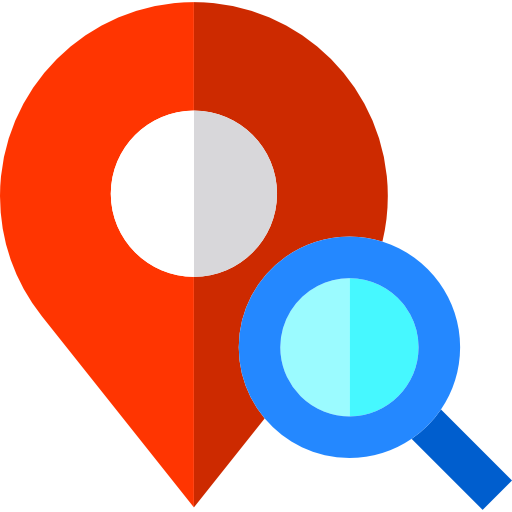
Leave a comment