Computer Basic Questions
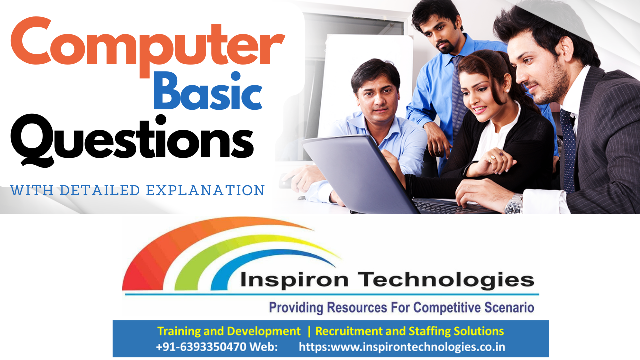
Knowing computer basics can significantly impact your performance in a job interview, regardless of the industry or role. Here’s why it’s important:
Job Relevance: In many professions, basic computer skills are essential. Demonstrating proficiency in using email, word processing software, spreadsheets, or presentation tools may be crucial for daily tasks.
Efficiency and Productivity: Having computer knowledge enables you to work efficiently. Employers seek individuals who can navigate through basic software interfaces, handle data, and create documents without constant assistance.
Adaptability and Learning Potential: Basic computer skills showcase your ability to adapt to new technologies. Employers value candidates who show a willingness to learn and adapt to new systems or software, which is often essential in a dynamic work environment.
Communication and Collaboration: Understanding computer basics facilitates better communication and collaboration. Being able to share files, collaborate on documents, and communicate via email or digital platforms is often necessary for team-based projects.
Problem-solving and Troubleshooting: Basic computer knowledge allows you to troubleshoot minor technical issues independently, saving time and preventing workflow disruptions.
Competitive Edge: Even if the job doesn’t specifically require advanced computer skills, having a good grasp of the basics can set you apart from other candidates who might lack this foundational knowledge.
Versatility Across Roles: Computer skills are transferable across various roles and industries. They provide a solid foundation that can be built upon as you progress in your career.
Professionalism and Confidence: Proficiency in computer basics adds to your professionalism. It shows that you're equipped to handle routine tasks confidently, fostering trust from potential employers.
During an interview, showcasing your familiarity with computer basics, such as file management, using office software, internet navigation, and troubleshooting minor issues, can make a positive impression. Even if the role isn't explicitly focused on technology, demonstrating these skills can highlight your readiness to adapt, learn, and contribute effectively to the organization.
1. What does CPU stand for?
Answer: Central Processing Unit
2. Which component is known as the brain of the computer?
Answer: CPU (Central Processing Unit)
3. What is the function of RAM in a computer?
Answer: RAM (Random Access Memory) is used to temporarily store data and programs that are being actively used or processed by the CPU.
4. What is the purpose of an operating system?
Answer: An operating system manages computer hardware and software resources, provides services for computer programs, and allows users to interact with the computer.
5. What is a file extension?
Answer: A file extension is a suffix at the end of a filename that indicates the format or type of a file.
6. What is the function of a motherboard in a computer?
Answer: The motherboard is the main circuit board in a computer that holds and allows communication between various hardware components, such as CPU, RAM, and peripherals.
7. What is the purpose of an input device in a computer? Give examples.
Answer: Input devices are used to provide data and control signals to a computer. Examples include keyboards, mice, scanners, and microphones.
8. What is a software application?
Answer: A software application, or simply an "app," is a program or a set of programs designed to perform specific tasks for the user.
9. What is the difference between software and hardware?
Answer: Hardware refers to the physical components of a computer system, while software refers to the programs and applications that run on the hardware.
10. What does GUI stand for?
Answer: Graphical User Interface
11. What is the difference between RAM and ROM?
Answer: RAM stands for Random Access Memory and is volatile memory used to temporarily store data that the CPU needs quick access to. ROM stands for Read-Only Memory and is non-volatile memory used to store firmware or essential software that is not meant to be changed.
Explanation: RAM is temporary memory that loses its data when the computer is turned off, while ROM retains its data even when the computer is powered down. RAM is used for actively running programs and data, whereas ROM contains instructions needed to start the computer.
12. Explain the function of an operating system.
Answer: An operating system (OS) manages computer hardware and software resources, provides services for computer programs, and allows users to interact with the computer.
Explanation: The OS acts as an intermediary between users and the computer hardware. It controls the allocation of resources, manages memory and processes, provides a user interface, and enables communication between software and hardware components.
13. What is the role of a CPU in a computer?
Answer: The CPU (Central Processing Unit) is the core component of a computer responsible for executing instructions, performing calculations, and controlling other hardware components.
Explanation: The CPU is often referred to as the brain of the computer. It interprets and executes instructions from programs, performs arithmetic and logic operations, and manages the flow of data within the computer system.
14. Define a file system.
Answer: A file system is a method or structure used by computers to organize, store, and retrieve data on a storage device such as a hard drive or SSD.
Explanation: File systems manage how data is stored, named, accessed, and organized on storage devices. They define the structure of files, directories, permissions, and metadata associated with the stored information.
15. What is the purpose of an IP address?
Answer: An IP (Internet Protocol) address is a numerical label assigned to each device connected to a computer network that uses the Internet Protocol for communication. It serves two main purposes: identifying the host or network interface and providing the location of the device in the network.
Explanation: IP addresses enable devices to communicate with each other over a network by uniquely identifying them. They allow data packets to be routed to the correct destination across the internet or local network.
16. Differentiate between software and hardware.
Answer: Hardware refers to the physical components of a computer system, such as the CPU, memory modules, motherboard, and peripherals. Software encompasses programs, applications, and instructions that tell the hardware how to function.
Explanation: Hardware includes tangible parts of a computer system, while software comprises intangible components that control and manage hardware resources to perform specific tasks or functions.
17. Explain the difference between a compiler and an interpreter.
Answer: A compiler translates the entire source code into machine code before execution, generating an executable file. An interpreter translates the source code line by line during execution, without producing an independent executable.
Explanation: A compiler converts the entire source code at once, producing an executable file that can be run independently. An interpreter translates and executes the code line by line, which makes it easier to detect errors but might be slower as it translates code during runtime.
18. What is a firewall, and what purpose does it serve?
Answer: A firewall is a security system designed to monitor and control incoming and outgoing network traffic based on predetermined security rules. It acts as a barrier between a trusted internal network and untrusted external networks, helping to prevent unauthorized access and attacks.
Explanation: Firewalls can be software-based or hardware-based and filter network traffic by examining data packets and determining whether to allow or block them based on predefined security rules. They help protect systems from various cyber threats and unauthorized access attempts.
19. Describe the function of an SSD (Solid State Drive) in a computer.
Answer: An SSD is a storage device that uses flash memory to store data persistently. It serves the same purpose as a traditional hard drive but offers faster read/write speeds and improved reliability due to its lack of moving parts.
Explanation: SSDs store data electronically, accessing and retrieving information much faster than traditional hard disk drives (HDDs) that use spinning disks. They significantly improve system boot times, application loading speeds, and overall system responsiveness.
20. What is the purpose of a cache in a computer system?
Answer: A cache is a smaller, faster memory unit that stores frequently accessed data or instructions to enable quicker access by the CPU. It helps reduce the time needed to fetch data from the main memory.
Explanation: Caches are used to bridge the speed gap between the CPU and main memory. By storing frequently used data closer to the CPU, they minimize the time it takes to retrieve information, enhancing overall system performance.
21. What does RAID stand for, and what is its primary purpose?
Answer: RAID stands for Redundant Array of Independent Disks. Its primary purpose is to combine multiple disk drives into a single logical unit to improve data performance, reliability, or both through redundancy and striping.
Explanation: RAID configurations offer different levels (RAID 0, RAID 1, RAID 5, etc.) that provide benefits such as increased speed, data redundancy for fault tolerance, or a combination of both by distributing data across multiple disks.
22. Explain the concept of virtual memory.
Answer: Virtual memory is a memory management technique that allows a computer to compensate for physical RAM shortages by temporarily transferring data from RAM to a dedicated space on the hard drive called the swap file or page file.
Explanation: When physical RAM is insufficient to hold all the data needed for running applications, the operating system moves less frequently used data from RAM to the hard drive. This swapping process helps ensure that the system can continue running applications, albeit at slower speeds.
23. What is the purpose of BIOS (Basic Input/Output System) in a computer?
Answer: BIOS is firmware stored on a motherboard that initializes hardware components during the boot-up process and provides basic communication between the operating system and hardware.
Explanation: BIOS performs the Power-On Self-Test (POST), which checks and initializes system hardware, and then loads the bootloader, which in turn loads the operating system into memory.
24. Describe the difference between IPv4 and IPv6.
Answer: IPv4 uses 32-bit addresses, allowing for approximately 4.3 billion unique addresses. IPv6, on the other hand, uses 128-bit addresses, providing an exponentially larger number of unique addresses (approximately 340 undecillion).
Explanation: IPv4 addresses are running out due to the growth of the internet and connected devices. IPv6 was introduced to provide a significantly larger pool of IP addresses, accommodating the increasing number of devices and supporting more efficient and secure communication.
25. What is the role of a GPU (Graphics Processing Unit) in a computer?
Answer: A GPU is specialized hardware designed to handle graphical and image-related tasks efficiently. It offloads graphical computations from the CPU, accelerating tasks related to rendering images, videos, and complex graphics.
Explanation: GPUs excel at parallel processing and are essential for tasks such as gaming, video editing, 3D rendering, and other graphics-intensive applications. They contain numerous cores optimized for handling large amounts of graphical data simultaneously.
26. Explain the concept of multi-core processors.
Answer: Multi-core processors consist of multiple independent processing units (cores) integrated onto a single CPU chip. Each core can execute instructions independently, enabling parallel processing and improving overall system performance.
Explanation: Multi-core processors allow computers to perform multiple tasks simultaneously or execute complex tasks faster by distributing the workload across multiple cores. This architecture enhances multitasking and the execution of multithreaded applications.
27. What is the purpose of DMA (Direct Memory Access) in computer architecture?
Answer: DMA is a method that allows certain hardware components to access system memory for data transfer without involving the CPU. It enhances system performance by reducing CPU overhead during data transfer operations.
Explanation: Devices like hard drives, network cards, and sound cards can use DMA to transfer data directly to or from memory without CPU intervention. This speeds up data transfer and frees up the CPU for other tasks.
28. Explain the difference between symmetric and asymmetric encryption.
Answer: Symmetric encryption uses a single shared key for both encryption and decryption. Asymmetric encryption involves a pair of keys (public and private) where data encrypted with one key can only be decrypted by the other key.
Explanation: Symmetric encryption is faster but requires secure key exchange, while asymmetric encryption allows secure communication without the need for prior key exchange but is computationally more intensive.
29. Define latency and throughput in the context of computer networks.
Answer: Latency refers to the time delay between the initiation of a request and the response. Throughput is the rate of successful message delivery over a communication channel and is measured in bits per second.
Explanation: Latency affects the responsiveness of network applications, while throughput measures the actual data transfer rate. Lower latency and higher throughput are generally desired for efficient network performance.
30. What is a DNS server, and how does it function?
Answer: DNS (Domain Name System) servers translate domain names (like www.example.com) into IP addresses that computers use to locate services or devices on a network. They act as a directory for the internet by resolving human-readable domain names to IP addresses.
Explanation: When you type a website's domain name into a browser, the DNS server is queried to find the corresponding IP address, enabling the browser to connect to the correct server and retrieve the requested web page.
31. Explain the purpose of a compiler optimization.
Answer: Compiler optimization refers to techniques used to improve the performance or efficiency of compiled code by reducing its size, execution time, or resource utilization. It aims to produce optimized machine code while preserving the program's functionality.
Explanation: Compiler optimizations involve various techniques, such as removing redundant code, reordering instructions for better performance, and utilizing hardware features to generate more efficient executable code.
32. What is a kernel in an operating system?
Answer: The kernel is the core component of an operating system that manages system resources, such as memory, CPU, I/O devices, and provides essential services for other software.
Explanation: The kernel acts as an intermediary between hardware and software, allocating resources, managing processes, and ensuring secure access to system resources for applications.
33. Explain the concept of multi-threading.
Answer: Multi-threading allows an application to execute multiple threads (subsets of a process) concurrently within the same process, enabling better utilization of CPU resources.
Explanation: Multi-threading improves system responsiveness and performance by allowing programs to perform multiple tasks simultaneously. Threads within a process can execute independently, sharing the process's resources.
34. Describe the purpose of a VPN (Virtual Private Network).
Answer: A VPN creates a secure, encrypted connection over a public network (usually the internet) to ensure privacy and confidentiality of data transmitted between a user and a remote server or network.
Explanation: VPNs are commonly used to establish secure connections for remote access to private networks, encrypting data to prevent unauthorized access or interception by third parties.
35. What is the difference between HTTP and HTTPS?
Answer: HTTP (Hypertext Transfer Protocol) is a protocol used for transmitting data over the internet, whereas HTTPS (Hypertext Transfer Protocol Secure) is a secure version of HTTP that encrypts data being transmitted using SSL/TLS protocols.
Explanation: HTTPS provides an extra layer of security by encrypting the data exchanged between the client (e.g., browser) and the server, ensuring confidentiality and integrity of the information.
36. Explain the concept of a virtual machine.
Answer: A virtual machine (VM) is a software-based emulation of a physical computer that runs an operating system and applications as if they were on dedicated hardware. Multiple VMs can run concurrently on a single physical machine.
Explanation: VMs allow for efficient utilization of hardware resources by hosting multiple isolated instances of operating systems, providing flexibility and ease of deployment for various applications.
37. What is the purpose of a cache memory in a computer system, and how does it enhance performance?
Answer: Cache memory is a smaller, faster type of memory that stores frequently accessed data and instructions to reduce the time taken to access them from slower types of memory like RAM. It enhances performance by providing quicker access to frequently used information, thereby reducing the need to fetch data from slower memory locations.
38. Explain the concept of pipelining in computer architecture.
Answer: Pipelining is a technique used in CPU design where multiple instructions are overlapped in execution, breaking down the execution process into stages. Each stage performs a different part of an instruction, allowing multiple instructions to be processed simultaneously and improving overall CPU efficiency.
39. What is the difference between symmetric and asymmetric multiprocessing?
Answer: Symmetric multiprocessing (SMP) involves multiple processors that share memory and are equally capable of executing tasks. Asymmetric multiprocessing utilizes multiple processors, but only one processor (the master processor) controls the system, assigning tasks to other processors (slave processors).
40. Describe the concept of a distributed system and provide examples.
Answer: A distributed system is a network of independent computers that work together as a single system to achieve a common goal. Examples include cloud computing platforms, peer-to-peer networks, and distributed databases where multiple nodes collaborate to perform tasks or store data across a network.
41. Explain the purpose of RAID levels (like RAID 0, RAID 1, RAID 5, etc.) and their distinct features.
Answer: RAID levels define different methods of combining multiple disks for improved performance, redundancy, or a mix of both. RAID 0 offers striping for increased performance, RAID 1 provides mirroring for redundancy, RAID 5 combines striping and parity for both performance and fault tolerance, and various other levels offer different trade-offs between performance and redundancy.
These questions delve into more complex aspects of computer architecture, multiprocessing, distributed systems, and storage configurations. If you need more questions or specifics on certain topics, feel free to ask!
We hope that you must have found this exercise quite useful. If you wish to join online courses on Networking Concepts, Machine Learning, Angular JS, Node JS, Flutter, Cyber Security, Core Java and Advance Java, Power BI, Tableau, AI, IOT, Android, Core PHP, Laravel Framework, Core Java, Advance Java, Spring Boot Framework, Struts Framework training, feel free to contact us at +91-9936804420 or email us at aditya.inspiron@gmail.com.
Happy Learning
Team Inspiron Technologies
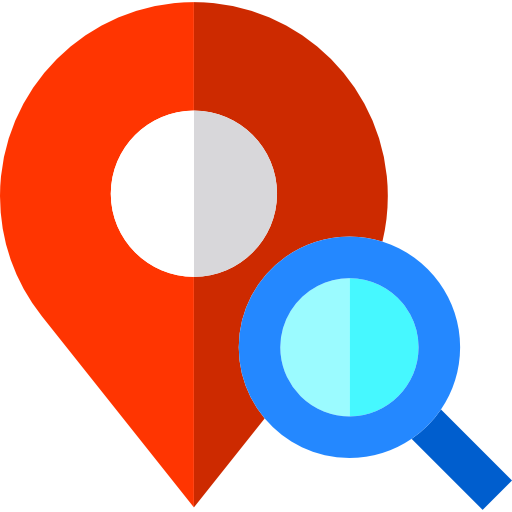
Leave a comment