Flutter Interview Questions

Flutter Interview Questions with Explanation
1. What is Flutter?
Answer: Flutter is a mobile app development framework created by Google. It uses the Dart programming language to build high-performance, cross-platform apps for Android, iOS, and the web.
2. What is the primary programming language used by Flutter?
Answer: Flutter primarily uses the Dart programming language.
3. What is the difference between Stateless and Stateful widgets in Flutter?
Answer: Stateless widgets are widgets that do not have mutable state, i.e., their properties are immutable. They are used to create UI elements that do not change based on user interaction or application state. On the other hand, stateful widgets are widgets that have mutable state, i.e., their properties can change over time. They are used to create UI elements that change based on user interaction or application state.
4. What is hot reload in Flutter?
Answer: Hot reload is a feature in Flutter that allows developers to make changes to the code and see the results in real-time without having to restart the app. It saves developers time and effort by eliminating the need to manually rebuild and deploy the app after every code change.
5. What is the pubspec.yaml file in Flutter?
Answer: The pubspec.yaml file is a configuration file in Flutter that contains information about the project, such as the name, version, dependencies, and other metadata. It is used by the pub package manager to manage dependencies and build the app.
6. What is the purpose of the MaterialApp widget in Flutter?
Answer: The MaterialApp widget is the top-level widget in a Flutter app that provides several features and utilities, such as a default theme, navigation, and routing. It is also responsible for handling app-wide configuration, such as setting the app title and defining the initial route.
7. What is a Flutter package?
Answer: A Flutter package is a collection of code and assets that can be reused across multiple Flutter projects. It can contain widgets, libraries, assets, and other resources that can be easily imported and used in a Flutter project.
8. What is a Flutter plugin?
Answer: A Flutter plugin is a package that provides access to platform-specific functionality, such as sensors, cameras, or location services. It contains platform-specific code written in Java or Kotlin for Android, and Objective-C or Swift for iOS.
9. What is the difference between Navigator.push() and Navigator.pushReplacement() in Flutter?
Answer: The Navigator.push() method is used to navigate to a new screen while keeping the previous screen in the navigation stack. On the other hand, the Navigator.pushReplacement() method is used to navigate to a new screen and remove the previous screen from the navigation stack.
10. What is the purpose of the setState() method in Flutter?
Answer: The setState() method is used to update the state of a stateful widget in Flutter. When the state of a stateful widget changes, the setState() method is called to update the UI with the new state.
11. What is the purpose of the async and await keywords in Dart?
Answer: The async and await keywords are used in Dart to perform asynchronous programming. When a method is marked as async, it can run asynchronously without blocking the UI thread. The await keyword is used to pause the execution of the method until the asynchronous operation completes.
12. What is the difference between StatelessWidget and StatefulWidget in Flutter?
Answer: StatelessWidget is a widget that doesn't have any mutable state. Once the widget is built, it cannot change. On the other hand, StatefulWidget is a widget that has mutable state. The widget can be built multiple times and its state can change over time.
13. What is the purpose of the Scaffold widget in Flutter?
Answer: The Scaffold widget is a pre-built widget in Flutter that provides a basic structure for an app's UI. It contains a top app bar, a bottom navigation bar, a drawer, and a body. The Scaffold widget can be customized to fit the needs of the app.
14. What is the purpose of the MediaQuery widget in Flutter?
Answer: The MediaQuery widget is a widget in Flutter that provides information about the current device's screen size and pixel density. It is used to make the app responsive and adapt to different screen sizes.
15. What is the purpose of the FutureBuilder widget in Flutter?
Answer: The FutureBuilder widget is a widget in Flutter that allows you to build UI elements based on the result of a future operation. It is commonly used to handle asynchronous operations, such as fetching data from an API or a database.
16. What is the purpose of the ListView widget in Flutter?
Answer: The ListView widget is a widget in Flutter that allows you to display a list of items in a scrollable view. It is commonly used to display a large number of items in a single view.
17. What is the purpose of the GestureDetector widget in Flutter?
Answer: The GestureDetector widget is a widget in Flutter that allows you to detect gestures, such as taps, swipes, and drags, on a widget. It is commonly used to add interactivity to a UI element.
18. What is the purpose of the TextField widget in Flutter?
Answer: The TextField widget is a widget in Flutter that allows the user to input text. It is commonly used in forms and search bars.
19. What is the purpose of the Expanded widget in Flutter?
Answer: The Expanded widget is a widget in Flutter that allows a child widget to take up as much available space as possible. It is commonly used in layout widgets, such as Row and Column.
20. What is the purpose of the Image widget in Flutter?
Answer: The Image widget is a widget in Flutter that allows you to display an image in your app. It supports various image formats, such as JPEG, PNG, GIF, and WebP.
23. What is the purpose of the Positioned widget in Flutter?
Answer: The Positioned widget is a widget in Flutter that allows you to position a child widget relative to the parent widget. It is commonly used in Stack layouts to place a widget in a specific location within the Stack.
24. What is the purpose of the MediaQuery.of(context).size property in Flutter?
Answer: The MediaQuery.of(context).size property is a property in Flutter that returns the current device's screen size. It is commonly used to make the app responsive and adapt to different screen sizes.
25. What is the purpose of the SingleChildScrollView widget in Flutter?
Answer: The SingleChildScrollView widget is a widget in Flutter that allows you to create a scrollable view for a single child widget. It is commonly used to make a UI element scrollable, such as a long block of text.
26. What is the purpose of the SafeArea widget in Flutter?
Answer: The SafeArea widget is a widget in Flutter that allows you to create a padding around the UI element to avoid any potential overlap with the device's status bar, navigation bar, or other system UI elements.
27. What is the purpose of the AnimatedContainer widget in Flutter?
Answer: The AnimatedContainer widget is a widget in Flutter that allows you to create a container with animated properties, such as size, color, and padding. It is commonly used to create dynamic UI elements that change based on user interaction or application state.
28. What is the purpose of the InkWell widget in Flutter?
Answer: The InkWell widget is a widget in Flutter that allows you to create an interactive UI element that responds to taps. It is commonly used to create clickable UI elements, such as buttons and links.
29. What is the purpose of the Hero widget in Flutter?
Answer: The Hero widget is a widget in Flutter that allows you to create a transition animation between two UI elements in different screens. It is commonly used to create seamless transitions between screens when navigating between them.
30. What is the purpose of the AnimatedBuilder widget in Flutter?
Answer: The AnimatedBuilder widget is a widget in Flutter that allows you to create complex animations by building the animation in a separate widget and passing it to the AnimatedBuilder widget. It is commonly used to create animations with multiple properties.
31. What is the purpose of the ClipRRect widget in Flutter?
Answer: The ClipRRect widget is a widget in Flutter that allows you to clip the corners of a widget into a rounded shape. It is commonly used to create UI elements with rounded corners, such as images and buttons.
32. What is the purpose of the Card widget in Flutter?
Answer: The Card widget is a widget in Flutter that allows you to create a styled box with a shadow and rounded corners. It is commonly used to display content in a stylized container.
33. What is the purpose of the TabBar widget in Flutter?
Answer: The TabBar widget is a widget in Flutter that allows you to create a tab bar with multiple tabs. It is commonly used to create a UI element that allows the user to switch between different views or screens.
34. What is the purpose of the Future.delayed method in Dart?
Answer: The Future.delayed method is a method in Dart that allows you to delay the execution of a function for a specified amount of time. It is commonly used to simulate a network delay or to introduce a pause in the execution of the code.
35. What is the purpose of the FlatButton widget in Flutter?
Answer: The FlatButton widget is a widget in Flutter that allows you to create a button with a flat appearance. It is commonly used to create buttons that blend in with the background or to create buttons with custom styling.
36. What is the purpose of the FloatingActionButton widget in Flutter?
Answer: The FloatingActionButton widget is a widget in Flutter that allows you to create a floating button with a circular shape. It is commonly used to create a prominent action button that triggers an important action in the app.
37. What is the purpose of the MediaQueryData widget in Flutter?
Answer: The MediaQueryData widget is a widget in Flutter that contains information about the current device's screen size and pixel density. It is commonly used to make the app responsive and adapt to different screen sizes.
38. What is the purpose of the ListTile widget in Flutter?
Answer: The ListTile widget is a widget in Flutter that allows you to create a list item with a leading icon, a title, a subtitle, and a trailing icon. It is commonly used to create a simple list view with multiple items.
39. What is the purpose of the ShaderMask widget in Flutter?
Answer: The ShaderMask widget is a widget in Flutter that allows you to apply a shader to a child widget. It is commonly used to create a masked effect on an image or to create a gradient effect on a widget.
40. What is the purpose of the CircleAvatar widget in Flutter?
Answer: The CircleAvatar widget is a widget in Flutter that allows you to create a circular avatar with an optional background image. It is commonly used to display user avatars or to create circular icons.
41. What is the purpose of the RefreshIndicator widget in Flutter?
Answer: The RefreshIndicator widget is a widget in Flutter that allows you to create a pull-to-refresh action for a scrollable view. It is commonly used to update the data in a list view or a grid view.
42. What is the purpose of the AnimatedIcon widget in Flutter?
Answer: The AnimatedIcon widget is a widget in Flutter that allows you to create an animated icon with predefined animations. It is commonly used to create animated icons for buttons or to create animated icons in the app's UI.
43. What is the purpose of the TextField widget in Flutter?
Answer: The TextField widget is a widget in Flutter that allows the user to input text. It is commonly used to create forms or to enable search functionality in the app.
44. What is the purpose of the StreamBuilder widget in Flutter?
Answer: The StreamBuilder widget is a widget in Flutter that allows you to build a widget tree based on the latest snapshot of a stream. It is commonly used to display data that changes over time, such as real-time updates or network responses.
45. What is the purpose of the AnimatedSwitcher widget in Flutter?
Answer: The AnimatedSwitcher widget is a widget in Flutter that allows you to create a widget that animates when it changes. It is commonly used to create seamless transitions between UI elements, such as when updating a view or when navigating between screens.
46. What is the purpose of the DropdownButton widget in Flutter?
Answer: The DropdownButton widget is a widget in Flutter that allows the user to select a value from a dropdown menu. It is commonly used to create forms or to enable the user to select an option from a list.
47. What is the purpose of the Checkbox widget in Flutter?
Answer: The Checkbox widget is a widget in Flutter that allows the user to select or deselect an option. It is commonly used to create forms or to enable the user to toggle a setting in the app.
48. What is the purpose of the Switch widget in Flutter?
Answer: The Switch widget is a widget in Flutter that allows the user to toggle a setting on or off. It is commonly used to create settings screens or to enable the user to turn a feature on or off.
49. What is the purpose of the ExpansionTile widget in Flutter?
Answer: The ExpansionTile widget is a widget in Flutter that allows you to create a list item that can expand to show more content when tapped. It is commonly used to display additional information or to create an accordion-style UI element.
50. What is the purpose of the GridView widget in Flutter?
Answer: The GridView widget is a widget in Flutter that allows you to create a scrollable grid of widgets. It is commonly used to display a collection of images or to create a custom layout for the app.
51. What is the purpose of the Stepper widget in Flutter?
Answer: The Stepper widget is a widget in Flutter that allows the user to step through a process or a sequence of steps. It is commonly used to create a multi-step form or to guide the user through a process in the app.
52. What is the purpose of the showModalBottomSheet method in Flutter?
Answer: The showModalBottomSheet method is a method in Flutter that allows you to create a modal bottom sheet that appears from the bottom of the screen. It is commonly used to display additional options or to create a menu that appears on top of the current screen.
53. What is the purpose of the SnackBar widget in Flutter?
Answer: The SnackBar widget is a widget in Flutter that displays a short message at the bottom of the screen. It is commonly used to provide feedback to the user, such as when an action has been completed or when an error has occurred.
54. What is the purpose of the PageView widget in Flutter?
Answer: The PageView widget is a widget in Flutter that allows you to create a scrollable view of pages or screens. It is commonly used to create a swipeable carousel or to display a collection of pages that the user can swipe through.
55. What is the purpose of the TabBar widget in Flutter?
Answer: The TabBar widget is a widget in Flutter that allows you to create a tabbed view of content. It is commonly used to create a multi-page layout where the user can switch between different tabs to view different content.
56. What is the purpose of the FloatingActionButton widget in Flutter?
Answer: The FloatingActionButton widget is a widget in Flutter that displays a floating button on the screen that triggers a specific action. It is commonly used to provide quick access to common actions or to trigger a primary action in the app.
57. What is the purpose of the ListView widget in Flutter?
Answer: The ListView widget is a widget in Flutter that allows you to create a scrollable list of widgets. It is commonly used to display a collection of items or to create a custom layout for the app.
58. What is the purpose of the Card widget in Flutter?
Answer: The Card widget is a widget in Flutter that allows you to create a material design card. It is commonly used to display a collection of related information, such as a news article or a contact in a list.
59. What is the purpose of the Image widget in Flutter?
Answer: The Image widget is a widget in Flutter that allows you to display an image in the app. It is commonly used to display logos, icons, or images in the app.
60. What is the purpose of the InkWell widget in Flutter?
Answer: The InkWell widget is a widget in Flutter that allows you to create an interactive widget that responds to touch events. It is commonly used to create buttons or to add touch support to other widgets.
61. What is the purpose of the Hero widget in Flutter?
Answer: The Hero widget is a widget in Flutter that allows you to create a shared animation between two screens or widgets. It is commonly used to create smooth transitions between screens or to highlight a specific UI element.
62. What is the purpose of the GestureDetector widget in Flutter?
Answer: The GestureDetector widget is a widget in Flutter that allows you to add gesture recognition to other widgets. It is commonly used to create custom gestures or to add support for gestures to other widgets.
63. What is the purpose of the Positioned widget in Flutter?
Answer: The Positioned widget is a widget in Flutter that allows you to position a child widget relative to its parent. It is commonly used to create custom layouts or to position widgets in a specific location on the screen.
64. What is the purpose of the AspectRatio widget in Flutter?
Answer: The AspectRatio widget is a widget in Flutter that allows you to enforce a specific aspect ratio on a child widget. It is commonly used to ensure that images or videos are displayed in the correct aspect ratio, regardless of the device or screen size.
65. What is the purpose of the MediaQuery widget in Flutter?
Answer: The MediaQuery widget is a widget in Flutter that allows you to query the current media and device characteristics. It is commonly used to retrieve the screen size, orientation, or pixel density of the device, and adjust the layout or content accordingly.
66. What is the purpose of the Flexible widget in Flutter?
Answer: The Flexible widget is a widget in Flutter that allows you to create a flexible layout where the child widgets can expand or shrink to fit the available space. It is commonly used to create responsive layouts that adapt to different screen sizes or orientations.
67. What is the purpose of the SafeArea widget in Flutter?
Answer: The SafeArea widget is a widget in Flutter that allows you to create a safe area within the screen that is free from notches, rounded corners, or other system elements. It is commonly used to ensure that the content of the app is visible and usable on any device, regardless of its design.
68. What is the purpose of the FutureBuilder widget in Flutter?
Answer: The FutureBuilder widget is a widget in Flutter that allows you to asynchronously load data from a future and display it in the app. It is commonly used to display loading indicators or error messages while waiting for data to be loaded from an API or database.
69. What is the purpose of the StreamBuilder widget in Flutter?
Answer: The StreamBuilder widget is a widget in Flutter that allows you to asynchronously load data from a stream and display it in the app. It is commonly used to create real-time applications that display data as it becomes available, such as chat apps or stock tickers.
70. What is the purpose of the Cupertino design language in Flutter?
Answer: The Cupertino design language is a design language in Flutter that is based on the iOS platform. It provides a set of widgets and design patterns that are consistent with the iOS design language, making it easier to create apps that look and feel native to the platform.
71. What is the purpose of the Material design language in Flutter?
Answer: The Material design language is a design language in Flutter that is based on the material design principles created by Google. It provides a set of widgets and design patterns that are consistent with the material design language, making it easier to create apps that look and feel native to the Android platform.
72. What is the purpose of the SliverAppBar widget in Flutter?
Answer: The SliverAppBar widget is a widget in Flutter that provides a material design app bar that can be scrolled out of view when the user scrolls down the page. It is commonly used to provide easy access to app navigation while maximizing the screen real estate available to the content of the app.
We hope that you must have found this exercise quite useful. If you wish to join online courses on Flutter, Cyber Security, Core Java and Advance Java, Power BI, Tableau, AI, IOT, Android, Core PHP, Laravel Framework, Core Java, Advance Java, Spring Boot Framework, Struts Framework training, feel free to contact us at +91-9936804420 or email us at aditya.inspiron@gmail.com.
Happy Learning
Team Inspiron Technologies
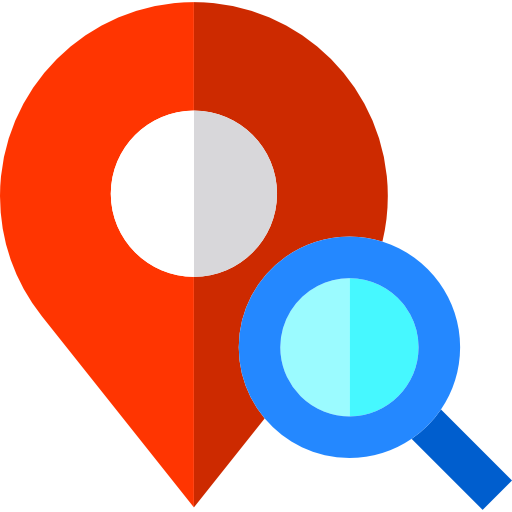
Leave a comment