Oracle Interview Questions with Correct Answer and Explanation
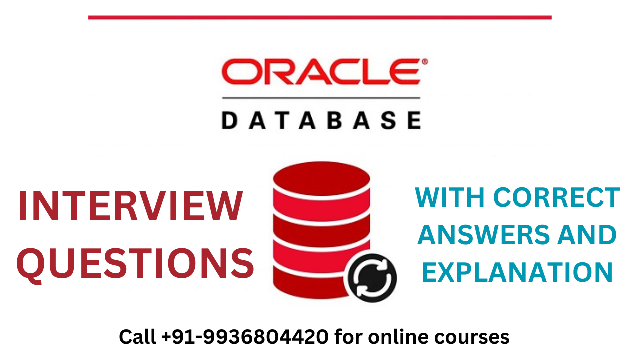
Most Important Questions of Oracle for Interviews
1. What is the difference between a unique constraint and a primary key constraint in Oracle Database?
Answer: A unique constraint in Oracle Database ensures that a column or set of columns contains unique values, while a primary key constraint ensures that a column or set of columns contains unique values and cannot contain null values.
Explanation: A unique constraint in Oracle Database ensures that a column or set of columns contains unique values, but does not specify whether the column or set of columns can contain null values. A primary key constraint, on the other hand, ensures that a column or set of columns contains unique values and cannot contain null values. In other words, a primary key constraint is a combination of a unique constraint and a not null constraint.
2. What is the purpose of the FOREIGN KEY constraint in Oracle Database?
Answer: The FOREIGN KEY constraint in Oracle Database is used to enforce referential integrity between two tables.
Explanation: The FOREIGN KEY constraint in Oracle Database is used to enforce referential integrity between two tables. The FOREIGN KEY constraint specifies that the values in a column or set of columns in one table must match the values in a column or set of columns in another table. By enforcing referential integrity, the database can ensure that related data is consistent and accurate.
3. What is the difference between an inner join and an outer join in Oracle Database?
Answer: An inner join in Oracle Database returns only the rows that have matching values in both tables, while an outer join returns all the rows from one table and the matching rows from the other table.
Explanation: An inner join in Oracle Database returns only the rows that have matching values in both tables. That is, the result set contains only the rows where the join condition is true. An outer join, on the other hand, returns all the rows from one table and the matching rows from the other table. If there is no matching row in the other table, the result set contains null values for the columns from the other table.
4. What is the purpose of the GROUP BY clause in Oracle Database?
Answer: The GROUP BY clause in Oracle Database is used to group the result set of a query based on one or more columns, and to perform aggregate functions on the grouped data.
Explanation: The GROUP BY clause in Oracle Database is used to group the result set of a query based on one or more columns. The resulting groups are then used to perform aggregate functions, such as COUNT, SUM, AVG, MIN, and MAX, on the grouped data. The GROUP BY clause can be used to summarize data and provide insights into trends and patterns in the data.
5. What is the purpose of the HAVING clause in Oracle Database?
Answer: The HAVING clause in Oracle Database is used to filter the result set of a query based on aggregate functions.
Explanation: The HAVING clause in Oracle Database is used to filter the result set of a query based on aggregate functions. Unlike the WHERE clause, which filters rows based on individual column values, the HAVING clause filters groups based on the results of aggregate functions. For example, you could use the HAVING clause to retrieve only the groups that have a total sales value greater than a certain amount.
6. What is a subquery in Oracle Database?
Answer: A subquery in Oracle Database is a query that is embedded inside another query.
Explanation: A subquery in Oracle Database is a query that is embedded inside another query. The subquery is executed first, and its results are then used in the outer query. Subqueries can be used to filter or manipulate data before it is returned by the outer query, or to retrieve data from related tables that cannot be accessed directly by the outer query.
7. What is the purpose of the UNION operator in Oracle Database?
Answer: The UNION operator in Oracle Database is used to combine the result sets of two or more SELECT statements into a single result set.
Explanation: The UNION operator in Oracle Database is used to combine the result sets of two or more SELECT statements into a single result set. The SELECT statements must have the same number of columns, and the data types of the corresponding columns must be compatible. The UNION operator removes any duplicate rows from the result set, so that each row in the result set is unique.
8. What is a stored procedure in Oracle Database?
Answer: A stored procedure in Oracle Database is a precompiled block of PL/SQL code that can be called by a user or application.
Explanation: A stored procedure in Oracle Database is a precompiled block of PL/SQL code that can be called by a user or application. Stored procedures can be used to encapsulate complex logic and business rules, and to improve performance by reducing the amount of network traffic between the application and the database. Stored procedures can also be used to enforce security and access controls, by providing a single point of entry for database operations.
9. What is a trigger in Oracle Database?
Answer: A trigger in Oracle Database is a stored PL/SQL program that is automatically executed in response to a specific database event.
Explanation: A trigger in Oracle Database is a stored PL/SQL program that is automatically executed in response to a specific database event, such as a table update, insert, or delete operation. Triggers can be used to enforce business rules, audit database changes, and automate repetitive tasks. Triggers can also be used to enforce security and access controls, by providing an additional layer of validation and verification before database operations are allowed to proceed.
10. What is the purpose of the V$ views in Oracle Database?
Answer: The V$ views in Oracle Database provide dynamic performance and status information about the database and its components.
Explanation: The V$ views in Oracle Database provide dynamic performance and status information about the database and its components. The V$ views are updated in real time, and can be used to monitor database activity, diagnose performance problems, and optimize the database. The V$ views are read-only, and can be accessed by database administrators and authorized users.
11. What is the purpose of the EXPLAIN PLAN statement in Oracle Database?
Answer: The EXPLAIN PLAN statement in Oracle Database is used to display the execution plan for a SQL statement.
Explanation: The EXPLAIN PLAN statement in Oracle Database is used to display the execution plan for a SQL statement. The execution plan shows the sequence of operations that Oracle Database will perform to retrieve the requested data, including the tables and indexes that will be accessed, the join methods that will be used, and the access paths that will be followed. The execution plan can be used to diagnose performance problems and to optimize SQL statements.
12. What is the purpose of the COMMIT statement in Oracle Database?
Answer: The COMMIT statement in Oracle Database is used to save the changes made in a transaction.
Explanation: The COMMIT statement in Oracle Database is used to save the changes made in a transaction. When a COMMIT statement is issued, all the changes made in the transaction are written to the database and become permanent. If a transaction is not committed, the changes made in the transaction will be rolled back when the transaction ends, and the database will be restored to its previous state.
13. What is the purpose of the ROLLBACK statement in Oracle Database?
Answer: The ROLLBACK statement in Oracle Database is used to undo the changes made in a transaction.
Explanation: The ROLLBACK statement in Oracle Database is used to undo the changes made in a transaction. When a ROLLBACK statement is issued, all the changes made in the transaction are discarded, and the database is restored to its previous state. ROLLBACK can be used to undo a transaction if an error occurs or if the transaction needs to be cancelled for any other reason.
14. What is a deadlock in Oracle Database?
Answer: A deadlock in Oracle Database occurs when two or more transactions are waiting for each other to release locks on database objects.
Explanation: A deadlock in Oracle Database occurs when two or more transactions are waiting for each other to release locks on database objects. This situation can arise when two transactions are updating the same set of rows in different orders. When a deadlock occurs, Oracle Database detects the situation and automatically chooses one of the transactions to be terminated, allowing the other transactions to continue.
15. What is the purpose of the ANALYZE statement in Oracle Database?
Answer: The ANALYZE statement in Oracle Database is used to collect statistics about the database and its objects.
Explanation: The ANALYZE statement in Oracle Database is used to collect statistics about the database and its objects. The statistics can be used by the optimizer to choose the most efficient execution plan for a SQL statement. The statistics collected by the ANALYZE statement include the number of rows in a table, the number of distinct values in a column, and the distribution of values in a column.
16. What is a cursor in Oracle Database?
Answer: A cursor in Oracle Database is a database object that provides a mechanism for fetching and manipulating rows of data returned by a SELECT statement.
Explanation: A cursor in Oracle Database is a database object that provides a mechanism for fetching and manipulating rows of data returned by a SELECT statement. Cursors are used to process data one row at a time, and are often used in database applications to retrieve and manipulate large sets of data. Cursors can be used to scroll through the result set of a SELECT statement, or to update or delete rows in a table.
17. What is a sequence in Oracle Database?
Answer: A sequence in Oracle Database is a database object that generates a sequence of unique numbers.
Explanation: A sequence in Oracle Database is a database object that generates a sequence of unique numbers. Sequences are often used to generate primary key values for tables, or to generate unique identifiers for database objects. Sequences can be defined to increment by a fixed amount,
18. What is the purpose of the NVL function in Oracle Database?
Answer: The NVL function in Oracle Database is used to replace a NULL value with a specified value.
Explanation: The NVL function in Oracle Database is used to replace a NULL value with a specified value. The syntax of the NVL function is NVL(expression, replacement_value), where expression is the value to be checked for NULL, and replacement_value is the value to be returned if expression is NULL. If expression is not NULL, NVL returns the value of expression.
19. What is the purpose of the DECODE function in Oracle Database?
Answer: The DECODE function in Oracle Database is used to perform conditional logic within a SQL statement.
Explanation: The DECODE function in Oracle Database is used to perform conditional logic within a SQL statement. The syntax of the DECODE function is DECODE(expression, search1, result1, search2, result2, ..., default), where expression is the value to be tested, search1, search2, etc. are the values to be compared with expression, result1, result2, etc. are the values to be returned if expression matches the corresponding search value, and default is the value to be returned if expression does not match any of the search values.
20. What is the purpose of the GROUP BY clause in a SELECT statement in Oracle Database?
Answer: The GROUP BY clause in a SELECT statement in Oracle Database is used to group rows based on one or more columns.
Explanation: The GROUP BY clause in a SELECT statement in Oracle Database is used to group rows based on one or more columns. When a GROUP BY clause is used, the SELECT statement returns one row for each group of rows that have the same values in the specified columns. The GROUP BY clause is often used in conjunction with aggregate functions, such as SUM, AVG, COUNT, MIN, and MAX, to calculate summary information for each group.
21. What is the purpose of the HAVING clause in a SELECT statement in Oracle Database?
Answer: The HAVING clause in a SELECT statement in Oracle Database is used to filter groups based on aggregate functions.
Explanation: The HAVING clause in a SELECT statement in Oracle Database is used to filter groups based on aggregate functions. The syntax of the HAVING clause is HAVING condition, where condition is a Boolean expression that specifies the conditions that must be met for a group to be included in the result set. The HAVING clause is used in conjunction with the GROUP BY clause to filter groups based on aggregate functions, such as SUM, AVG, COUNT, MIN, and MAX.
22. What is a subquery in Oracle Database?
Answer: A subquery in Oracle Database is a SELECT statement that is nested within another SELECT statement.
Explanation: A subquery in Oracle Database is a SELECT statement that is nested within another SELECT statement. Subqueries are used to retrieve data from one or more tables and use that data as a filter or comparison within another SELECT statement. Subqueries can be used in various clauses of a SELECT statement, such as the WHERE, HAVING, and FROM clauses.
23. What is a correlated subquery in Oracle Database?
Answer: A correlated subquery in Oracle Database is a subquery that references a column from the outer query.
Explanation: A correlated subquery in Oracle Database is a subquery that references a column from the outer query. The subquery is executed once for each row returned by the outer query, using the value of the correlated column in each row as a filter or comparison within the subquery. Correlated subqueries can be used to retrieve data that depends on values in the outer query.
We hope that you must have found this exercise quite useful. If you wish to join Oracle, Full Stack Developer program, Android, Core PHP, Laravel Framework, Core Java, Advance Java, Spring Boot Framework, Struts Framework training, feel free to contact us at +91-9936804420 or email us at aditya.inspiron@gmail.com.
Happy Learning
Team Inspiron Technologies
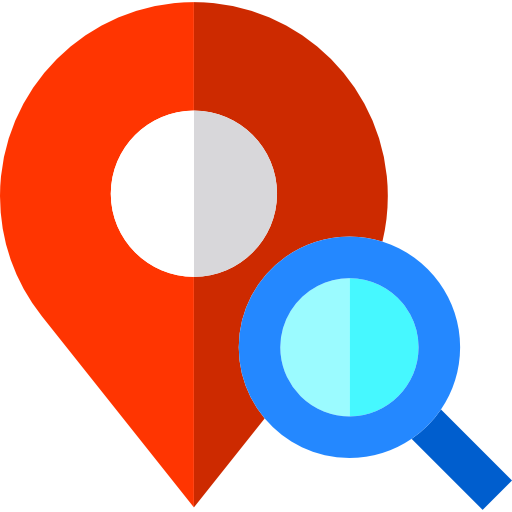
Leave a comment