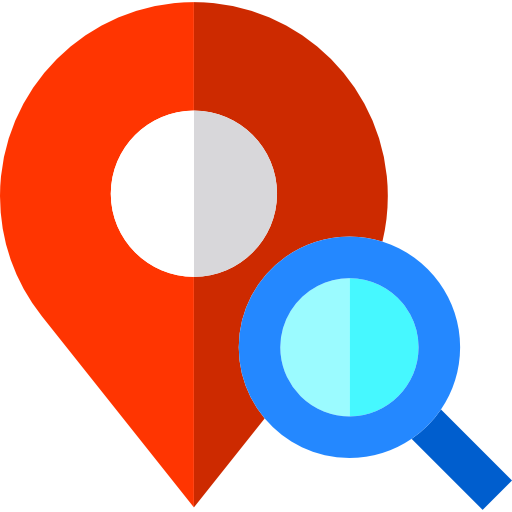A SQL (Structured Query Language) tutorial is a comprehensive guide designed to teach individuals how to work with relational databases and manage data using SQL. SQL is a domain-specific language used for querying, manipulating, and managing data stored in relational database management systems (RDBMS). In a SQL tutorial, you'll learn how to create, retrieve, update, and delete data within a database, as well as how to perform complex queries and manage database structures. Here's an overview of what you can expect from a typical SQL tutorial:
1. Introduction to Databases and SQL:
- Understanding the importance of databases in managing structured data.
- Introduction to SQL and its role in interacting with databases.
2. Setting Up the Environment:
- Installing an RDBMS (such as MySQL, PostgreSQL, or SQLite).
- Using a database management tool to interact with databases.
3. SQL Basics:
- Learning SQL syntax and structure.
- Writing basic SQL statements: SELECT, INSERT, UPDATE, DELETE.
4. Retrieving Data with SELECT:
- Using the SELECT statement to retrieve data from a database.
- Filtering data using WHERE clauses.
- Sorting data with ORDER BY.
5. Filtering and Sorting Data:
- Using comparison operators for filtering data.
- Using logical operators (AND, OR, NOT) for complex conditions.
- Sorting data with multiple columns.
6. Aggregating Data with GROUP BY:
- Aggregating data using functions like COUNT, SUM, AVG, MIN, MAX.
- Grouping data using the GROUP BY clause.
7. Working with Functions:
- Using SQL functions for string manipulation, date calculations, and more.
- Combining functions with data retrieval and manipulation.
8. Joining Tables:
- Understanding the concept of table joins.
- Using INNER JOIN, LEFT JOIN, RIGHT JOIN to combine data from multiple tables.
9. Subqueries and Nested Queries:
- Using subqueries to retrieve data within another query.
- Employing subqueries in SELECT, WHERE, and FROM clauses.
10. Modifying Data:
- Updating existing records with the UPDATE statement.
- Deleting data using the DELETE statement.
11. Creating and Modifying Tables:
- Creating new tables with specified columns and data types.
- Modifying table structures using ALTER TABLE.
12. Constraints and Indexes:
- Defining constraints (PRIMARY KEY, FOREIGN KEY, NOT NULL) to enforce data integrity.
- Creating indexes to optimize data retrieval.
13. Transactions and ACID Properties:
- Understanding the concept of transactions and their importance.
- Exploring the ACID properties (Atomicity, Consistency, Isolation, Durability).
14. Views and Stored Procedures:
- Creating views to provide simplified access to data.
- Writing and using stored procedures for reusable database operations.
15. Database Design Concepts:
- Understanding database normalization and denormalization.
- Designing databases for efficiency and scalability.
16. Introduction to NoSQL (Optional):
- An overview of NoSQL databases and their differences from relational databases.
17. Advanced SQL Topics (Optional):
- Window functions for advanced data analysis.
- Common table expressions (CTEs) for complex queries.
A well-structured SQL tutorial will include practical examples, exercises, and projects that allow you to practice and apply your SQL skills to real-world scenarios. Whether you're a beginner or looking to enhance your SQL expertise, a comprehensive SQL tutorial can provide you with the foundation needed to effectively work with databases and manage data using SQL.