Power BI Interview Questions with Explanation

FAQs of Power BI tool in Data Science
1. What is Power BI?
Answer: Power BI is a cloud-based business analytics service by Microsoft that enables users to visualize and analyze data from a wide range of sources through interactive dashboards, reports, and data visualizations.
2. What are the different components of Power BI?
Answer: The different components of Power BI include Power BI Desktop, Power BI Service, Power BI Mobile, Power BI Report Server, Power BI Gateway, and Power BI Embedded.
3. How is Power BI different from Excel?
Answer: Power BI is a specialized business intelligence tool that is designed for creating interactive visualizations, dashboards, and reports. Excel, on the other hand, is a general-purpose spreadsheet application that can be used for a wide range of tasks. While both tools can be used for data analysis, Power BI provides more advanced data visualization and analysis capabilities.
4. How can you connect to data sources in Power BI?
Answer: Power BI can connect to a wide range of data sources, including Excel, CSV files, SharePoint lists, SQL Server databases, and many more. To connect to a data source, you need to create a data source connection in Power BI and provide the required credentials and information.
5. What is DAX?
Answer: DAX (Data Analysis Expressions) is a formula language used in Power BI for creating custom calculations and aggregations based on the data in your reports and dashboards. DAX functions can be used to create measures, calculated columns, and tables.
6. What are the different types of visualizations available in Power BI?
Answer: Power BI provides a wide range of visualization options, including tables, charts, maps, gauges, cards, and custom visuals. Each visualization type is designed to represent data in a specific way, and you can choose the most appropriate visualization based on the type and structure of your data.
7. What is Power Query?
Answer: Power Query is a data transformation and cleansing tool available in Power BI that allows you to extract and transform data from a wide range of sources. You can use Power Query to clean and reshape your data, combine data from different sources, and apply custom transformations to your data.
8. What is a calculated column?
Answer: A calculated column is a column in a table in Power BI that is created using a DAX formula. Calculated columns are computed for each row in the table and can be used to store custom calculations or data transformations.
9. What is a measure?
Answer: A measure is a calculation that aggregates data across multiple rows in a table. Measures can be used to compute sums, averages, counts, and other aggregate values based on the data in your reports and dashboards.
10. What is a drill-down report?
Answer: A drill-down report is a report in Power BI that allows users to explore data at different levels of detail. Users can click on a data point in a visualization to drill down to a more detailed view of the data, and then drill back up to the original view.
11. What is a dashboard in Power BI?
Answer: A dashboard in Power BI is a collection of visualizations, charts, and reports that provide a high-level view of your data. Dashboards can be customized to show the most relevant data for your organization and can be shared with others for collaboration and decision-making.
12. How can you share Power BI reports and dashboards with others?
Answer: Power BI reports and dashboards can be shared with others through the Power BI service. You can share reports and dashboards with specific individuals or groups, and you can also control who can view, edit, and share your content.
13. What is Power BI Embedded?
Answer: Power BI Embedded is a service by Microsoft that allows you to integrate Power BI visualizations and dashboards into your own applications or websites. Power BI Embedded provides a range of APIs and development tools that enable developers to customize and extend Power BI functionality.
14. What is the Power BI Gateway?
Answer: The Power BI Gateway is a software component that allows you to connect to on-premises data sources from the Power BI service. The Gateway can be installed on a server within your organization and provides a secure connection between your on-premises data and the Power BI service.
15. How can you schedule data refresh in Power BI?
Answer: Power BI allows you to schedule automatic data refresh for your reports and dashboards. You can specify the refresh frequency and the time of day for data refresh, and Power BI will automatically refresh the data according to your schedule.
16. What is the difference between Import mode and DirectQuery mode in Power BI?
Answer: Import mode in Power BI is used to load data from different sources into Power BI and then create visualizations, reports, and dashboards based on that data. The data is stored in a Power BI dataset, and any changes made to the data in the dataset will not be reflected in the original source. DirectQuery mode, on the other hand, connects directly to the source database and allows you to create reports and dashboards based on real-time data. In DirectQuery mode, the data is not stored in the Power BI dataset, and any changes made to the data in the source will be reflected in the report.
17. What are the benefits of using Power BI for data analysis?
Answer: Power BI provides several benefits for data analysis, including:
Powerful data visualization and reporting capabilities
Ability to connect to a wide range of data sources
Flexible and customizable data modeling and transformation options
Advanced data analytics and machine learning features
Seamless integration with other Microsoft tools and services
Collaboration and sharing options for working with team members and stakeholders.
18. What is a data model in Power BI?
Answer: A data model in Power BI is a representation of the relationships between different data tables in your report or dashboard. The data model determines how the data is organized and how different tables are related to each other. You can create relationships between tables, define calculated columns and measures, and apply filters and transformations to your data in the data model.
19. What are the different types of filters available in Power BI?
Answer: Power BI provides several types of filters that can be applied to your data, including visual-level filters, page-level filters, report-level filters, and drill-through filters. Visual-level filters apply to a specific visualization, while page-level and report-level filters apply to all visualizations on a page or report. Drill-through filters allow users to explore data at different levels of detail.
20. How can you use Power BI to perform predictive analytics?
Answer: Power BI provides several features and tools for performing predictive analytics, including the ability to create custom machine learning models using R or Python. You can also use Power BI's built-in machine learning models to perform tasks such as forecasting, clustering, and sentiment analysis. Additionally, you can use Power BI's data visualization and reporting capabilities to visualize the results of your predictive models and communicate insights to stakeholders.
21. What is the difference between a measure and a calculated column in Power BI?
Answer: A measure in Power BI is a calculation that is performed on your data, typically using aggregation functions such as sum or average. Measures are created in the data model and can be used in visualizations and reports. A calculated column, on the other hand, is a column that is created by applying a formula to existing data in a table. Calculated columns are computed when the data is loaded into the data model and can also be used in visualizations and reports.
22. How can you create a custom visualization in Power BI?
Answer: Power BI provides a custom visuals gallery that includes a range of third-party visualizations that can be added to your reports and dashboards. You can also create your own custom visualizations using the Power BI Developer Tools, which include a Visual Studio extension and a web-based development environment. Custom visualizations can be built using HTML, CSS, and JavaScript, and can be added to your reports using the Power BI visuals API.
23. What is Power Query in Power BI?
Answer: Power Query is a data transformation and cleaning tool that is integrated into Power BI. Power Query allows you to connect to a wide range of data sources, transform and filter your data, and load it into the Power BI data model. Power Query provides a user-friendly interface for performing complex data transformations, such as merging and splitting columns, pivoting data, and unpivoting data.
24. How can you use Power BI to monitor key performance indicators (KPIs)?
Answer: Power BI provides several features for monitoring KPIs, including the ability to create custom KPIs using calculated columns and measures, and to display KPIs using visualizations such as gauges and scorecards. Power BI also provides alerts and notifications that can be set up to trigger when KPIs fall outside of predefined thresholds.
25. What is the difference between Power BI Pro and Power BI Premium?
Answer: Power BI Pro is a subscription-based service that provides access to Power BI's core features and functionality, including data modeling, visualization, and collaboration tools. Power BI Premium, on the other hand, is a more advanced version of Power BI that includes additional features such as higher data capacity, AI-driven insights, and dedicated cloud resources for enhanced performance and scalability. Power BI Premium is available as a separate subscription and is designed for enterprise-scale deployments.
26. What is a dashboard in Power BI?
Answer: A dashboard in Power BI is a collection of visualizations and reports that provide an at-a-glance view of key performance indicators (KPIs) and metrics. Dashboards can be customized to display the most relevant and important data for your business, and can be shared with team members and stakeholders for real-time insights and decision-making.
27. What is the difference between a slicer and a filter in Power BI?
Answer: A slicer in Power BI is a visual element that allows users to filter data by selecting one or more values from a list. Slicers can be used to filter data within a specific visualization or across multiple visualizations on a report or dashboard. A filter in Power BI is a mechanism for selecting a subset of data based on one or more conditions. Filters can be applied to individual visualizations, entire pages, or the entire report, and can be based on criteria such as date ranges, categories, and numerical values.
28. How can you use Power BI to create a drill-through report?
Answer: A drill-through report in Power BI allows users to explore data at different levels of detail by clicking on a specific data point in a visualization. To create a drill-through report, you can create a visual that represents the summary data, then add a drill-through action to that visual that links to a separate report or page with more detailed information. You can also define filters and parameters that are passed from the summary report to the detailed report.
30. What is a data source in Power BI?
Answer: A data source in Power BI is the location where your data is stored, such as a database, Excel spreadsheet, or web service. Power BI provides connectors to a wide range of data sources, which allow you to extract and transform data, and load it into the Power BI data model for analysis and visualization.
31. How can you use Power BI to collaborate with team members and stakeholders?
Answer: Power BI provides several features for collaborating with team members and stakeholders, including the ability to share reports and dashboards, set up data alerts, and create workspaces for sharing content and collaborating on projects. Power BI also integrates with other Microsoft tools such as Teams and SharePoint, allowing you to share and collaborate on content in a familiar and efficient way.
32. How can you schedule data refresh in Power BI?
Answer: To schedule data refresh in Power BI, you can navigate to the dataset settings for the dataset that needs to be refreshed, and then select the "Schedule Refresh" option. From there, you can set the frequency and time for the refresh, and also configure any required credentials or authentication settings. Power BI supports a range of data sources and refresh options, including incremental refresh and direct query.
33. What is the DAX language in Power BI?
Answer: The Data Analysis Expressions (DAX) language in Power BI is a formula language that is used to create custom calculations and measures on your data. DAX provides a wide range of functions for performing mathematical, statistical, and text-based calculations, and can also be used for filtering and manipulating data within your data model.
34. How can you use Power BI to create a geographic map visualization?
Answer: To create a geographic map visualization in Power BI, you can use the built-in map visualization, which allows you to plot data points on a map based on their latitude and longitude coordinates. You can also use custom visualizations from the Power BI gallery or create your own custom visualizations using the Power BI Developer Tools. Power BI supports a range of map-based data sources, including Bing Maps, ArcGIS, and OpenStreetMap.
35. What is a hierarchy in Power BI?
Answer: A hierarchy in Power BI is a collection of related fields that are organized into a tree-like structure, typically based on a parent-child relationship. Hierarchies can be used to create drill-down visualizations and reports, where users can navigate from high-level summaries to more detailed information by clicking on different levels of the hierarchy.
36. How can you use Power BI to create a custom report theme?
Answer: To create a custom report theme in Power BI, you can use the built-in "Themes" feature, which allows you to customize the colors, fonts, and visual elements of your report. You can also create your own custom themes using JSON code, which can be imported into Power BI and applied to your reports and dashboards. Custom report themes can be used to create a consistent and branded look and feel across your organization's reports and dashboards.
We hope that you must have found this exercise quite useful. If you wish to join online courses on Power BI, Tableau, AI, IOT, DevOps, Android, Core PHP, Laravel Framework, Core Java, Advance Java, Spring Boot Framework, Struts Framework training, feel free to contact us at +91-9936804420 or email us at aditya.inspiron@gmail.com.
Happy Learning
Team Inspiron Technologies
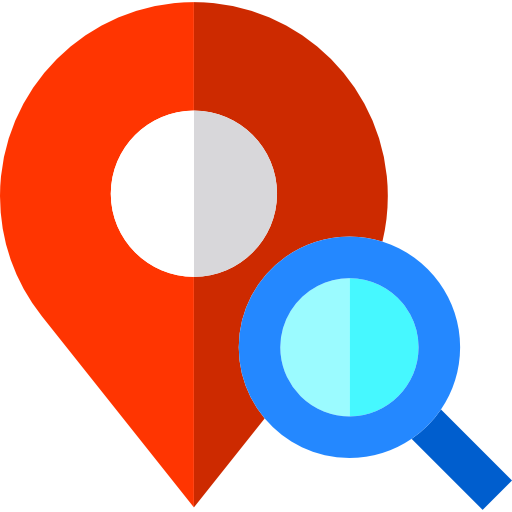
Leave a comment