PHP Interview Questions

Answer: Most Important Questions of PHP for Interviews with Explanation
1. What is PHP, and how does it differ from other programming languages?
Answer: PHP is a server-side scripting language designed for web development. It is open-source and widely used for creating dynamic web pages, web applications, and content management systems. PHP stands out from other programming languages because it is simple to learn, easy to use, and highly flexible.
2. What are the different types of errors in PHP? There are three types of errors in PHP?
Notices: These are minor errors that do not halt the script's execution but can indicate potential issues in the code.
Warnings: These are more serious errors that can halt the script's execution and prevent it from completing successfully.
Fatal errors: These are critical errors that cause the script to stop running immediately.
3. What is the difference between GET and POST methods in PHP?
Answer: The GET and POST methods are used to send data to the server. The main differences between them are:
GET sends data through the URL, whereas POST sends data in the HTTP request body.
GET is less secure as the data is visible in the URL, whereas POST is more secure as the data is hidden in the request body.
GET is suitable for retrieving data from the server, whereas POST is used for submitting data to the server.
4. How does PHP handle sessions?
Answer: PHP uses a session management system to maintain data across multiple requests. When a user starts a session, a unique session ID is generated, and all session data is stored on the server. The session ID is then sent to the user's browser as a cookie or appended to the URL as a query string parameter. When the user makes subsequent requests, PHP uses the session ID to retrieve the stored session data.
5. What is the difference between include() and require() in PHP?
Answer: Both include() and require() are used to include a file in a PHP script. The main difference between them is that require() halts the script's execution if the file is not found or cannot be loaded, whereas include() only generates a warning and continues executing the script.
6. What is object-oriented programming (OOP) in PHP?
Answer: Object-oriented programming (OOP) is a programming paradigm that focuses on objects instead of functions. In PHP, OOP allows you to create classes, which are templates for creating objects. Each object can have properties and methods, and the classes define the behaviors of the objects.
7. How does PHP handle exceptions?
Answer: PHP uses try-catch blocks to handle exceptions. When an exception is thrown, the try block is terminated, and the catch block is executed. The catch block contains code to handle the exception, such as logging the error or displaying a user-friendly message.
8. What is a PHP framework, and why would you use one?
Answer: A PHP framework is a collection of libraries, classes, and tools that are designed to make web development faster and more efficient. Frameworks provide a structured approach to development, helping developers write cleaner, more maintainable code. They also come with pre-built components for common tasks, such as handling user authentication and database access.
9. What are PHP namespaces, and why would you use them?
Answer: PHP namespaces are used to avoid naming conflicts between classes and functions. By defining namespaces, you can group related code together and avoid naming collisions. Namespaces also make it easier to organize your code and improve code readability.
10. How does PHP interact with databases?
Answer: PHP provides several extensions for interacting with databases, such as MySQL, SQLite, and PostgreSQL. To interact with a database, you first establish a connection using functions like mysqli_connect() or PDO. Once the connection is established, you can execute SQL queries to insert, update, delete, or retrieve data from the database.
11. What is SQL injection, and how can it be prevented in PHP?
Answer: SQL injection is a type of attack where an attacker injects malicious SQL code into a query, allowing them to gain unauthorized access to the database. To prevent SQL injection in PHP, you should always use prepared statements or parameterized queries when executing SQL statements. These methods ensure that user input is properly sanitized and cannot be used to inject SQL code into a query.
12. How does PHP handle file uploads?
Answer: PHP provides several functions for handling file uploads, such as move_uploaded_file() and is_uploaded_file(). When a file is uploaded, it is temporarily stored in a server directory. The move_uploaded_file() function is used to move the file from the temporary directory to the desired location on the server. PHP also provides functions to validate file type and size to prevent malicious uploads.
13. What is the difference between static and dynamic websites, and how does PHP support each type?
Answer: Static websites are simple web pages that are written in HTML and served as-is to the user. Dynamic websites, on the other hand, are more complex and require server-side processing to generate content on-the-fly. PHP is particularly suited for dynamic websites, as it allows you to generate HTML on-the-fly based on user input and database queries. However, PHP can also be used to build static websites by generating HTML files dynamically and serving them to the user.
14. What is a PHP extension, and how can you use it in your code?
Answer: A PHP extension is a module that extends the functionality of PHP. Extensions can be used to add new features to PHP or improve the performance of existing functions. To use a PHP extension, you must first install it on your server and enable it in your PHP configuration file. Once enabled, you can use the functions and classes provided by the extension in your code.
15. What is Composer, and how can it be used in PHP development?
Answer: Composer is a dependency manager for PHP that allows you to easily install and manage third-party packages and libraries. Composer uses a file called a "composer.json" file to define the dependencies for your project. You can then use the "composer install" command to download and install the required packages. Composer can save a lot of time and effort in PHP development by managing dependencies automatically and ensuring compatibility between packages.
16. How can you prevent cross-site scripting (XSS) attacks in PHP?
Answer: XSS attacks occur when an attacker injects malicious code into a website, which is then executed in the user's browser. To prevent XSS attacks in PHP, you should always sanitize user input using functions like htmlspecialchars() or htmlentities() before displaying it on a webpage. You should also set the HttpOnly flag on session cookies to prevent them from being accessed by JavaScript, which can help prevent session hijacking attacks.
17. What is object-oriented programming (OOP), and how is it implemented in PHP?
Answer: OOP is a programming paradigm that involves organizing code into objects that can interact with one another. In PHP, OOP is implemented using classes, which define the properties and methods of objects. To use OOP in PHP, you must first define a class, then create objects based on that class using the "new" keyword. You can then access the properties and methods of the object using the arrow (->) operator.
18. How can you improve the performance of a PHP application?
Answer: There are several ways to improve the performance of a PHP application, including:
Caching: Use a caching mechanism, such as APC or Memcached, to store frequently accessed data in memory.
Code optimization: Optimize your PHP code by removing unnecessary code, reducing database queries, and minimizing file I/O.
Server optimization: Optimize your server settings, such as increasing the amount of memory available to PHP and configuring your web server for optimal performance.
Load balancing: Use load balancing to distribute traffic across multiple servers to improve performance and reliability.
19. What is the difference between GET and POST in PHP, and when should you use each method?
Answer: GET and POST are two methods of sending data from a web form to a PHP script. GET sends data as part of the URL, while POST sends data in the request body. GET should be used for simple requests that do not modify data, while POST should be used for requests that modify data or have large amounts of data to send.
20. What is the difference between include() and require() in PHP, and when should you use each function?
Answer: Both include() and require() are used to include a PHP file in another PHP file. The difference between the two functions is that require() will generate a fatal error if the file cannot be found, while include() will only generate a warning. You should use require() when including critical files that your script cannot run without, and use include() for non-critical files that your script can still run without.
21. What is a PHP session, and how does it work?
Answer: A PHP session is a way to store information about a user across multiple pages or requests. When a user visits a website, a unique session ID is generated, which is then stored in a cookie on the user's computer. PHP then uses this session ID to store data about the user on the server, which can be accessed across multiple pages or requests. This allows you to maintain state between requests and personalize the user experience.
22. What is the difference between echo and print in PHP, and when should you use each function?
Answer: Both echo and print are used to output data to the browser, but there are some differences between the two functions. Echo is slightly faster than print, as it does not return a value, while print returns a value of 1. You should use echo when outputting simple strings or variables, while print should be used when you need to return a value.
23. What is a PHP namespace, and how is it used?
Answer: A PHP namespace is a way to group related classes, functions, and constants under a common namespace. This helps prevent naming conflicts between different parts of your code. To use a namespace in your code, you must first define the namespace using the "namespace" keyword, then use the backslash () to access the elements within that namespace. For example, if you define a namespace called "MyNamespace", you can access a function within that namespace using "MyNamespace\myFunction()".
24. What is a PHP trait, and how is it used?
Answer: A PHP trait is a way to reuse code between classes without using inheritance. Traits are similar to classes, but they cannot be instantiated on their own. Instead, they are used to define methods and properties that can be reused across multiple classes. To use a trait in your code, you must first define the trait using the "trait" keyword, then use the "use" keyword to include the trait in your class. For example, if you define a trait called "MyTrait", you can include it in a class using "class MyClass { use MyTrait; }".
25. What is a closure in PHP, and how is it used?
Answer: A closure is a way to create a function that can access variables outside of its scope. Closures are useful for creating anonymous functions that can be passed as arguments to other functions or stored in variables. To create a closure in PHP, you must use the "use" keyword to pass variables from the parent scope into the closure. For example, you could create a closure that multiplies a value by a specific factor like this: "$multiplyByFactor = function ($value) use ($factor) { return $value * $factor; }".
26. What is composer in PHP, and how is it used?
Answer: Composer is a dependency manager for PHP that allows you to easily install and manage third-party libraries and packages in your PHP project. It uses a "composer.json" file to define the dependencies for your project, and automatically downloads and installs them when you run the "composer install" command. Composer also allows you to specify different versions and constraints for your dependencies, making it easy to manage updates and ensure compatibility between packages.
27. How do you handle errors and exceptions in PHP?
Answer: In PHP, errors and exceptions can be handled using the try-catch block. Code that may throw an exception is placed in the "try" block, and if an exception is thrown, it is caught in the "catch" block. You can also define custom error and exception handlers using the set_error_handler() and set_exception_handler() functions. These handlers allow you to define how errors and exceptions are logged, displayed, or handled in your code.
28. What is the difference between a static method and an instance method in PHP, and when should you use each method?
Answer: Static methods and instance methods are two types of methods that can be defined in a PHP class. Static methods can be called without creating an instance of the class, while instance methods can only be called on an instance of the class. You should use a static method when you need to perform a task that does not require access to instance-specific data, while you should use an instance method when you need to work with instance-specific data or modify the state of the object.
29. What is the difference between an abstract class and an interface in PHP, and when should you use each construct?
Answer: Both abstract classes and interfaces are used to define a set of methods that must be implemented by a subclass or implementing class. The difference is that an abstract class can contain both abstract and concrete methods, while an interface can only contain abstract methods. You should use an abstract class when you want to provide a default implementation for some methods or when you need to define some shared functionality across multiple classes. You should use an interface when you want to define a set of methods that must be implemented by a class but don't care about the implementation details.
30. How do you handle file uploads in PHP?
Answer: In PHP, file uploads can be handled using the $_FILES superglobal variable. When a file is uploaded, it is stored in a temporary location on the server, and information about the file is stored in the $_FILES variable. You can then move the file to a permanent location using the move_uploaded_file() function. It is important to validate file uploads to ensure that they are of the expected type, size, and format, and to sanitize the file name to prevent directory traversal attacks.
31. What is the difference between GET and POST methods in PHP, and when should you use each method?
Answer: GET and POST are two HTTP methods used to send data between the browser and the server. GET requests include data in the URL, while POST requests include data in the request body. You should use GET requests for retrieving data or displaying information, as they are cacheable and bookmarkable. POST requests should be used for submitting data or performing actions, as they are not cacheable and cannot be bookmarked.
32. What is the difference between require and include in PHP, and when should you use each function?
Answer: Both require and include are used to include a file in your PHP script, but there is a difference between the two functions. Require will produce a fatal error if the file cannot be found or included, while include will produce a warning and continue execution. You should use require when the included file is essential to the operation of your script, while you can use include when the file is optional or non-critical.
33. How do you connect to a MySQL database using PHP, and how do you execute a query?
Answer: In PHP, you can connect to a MySQL database using the mysqli or PDO extension. To connect using mysqli, you would use the following code:
$conn = mysqli_connect($servername, $username, $password, $dbname); To execute a query, you would use the mysqli_query() function:
$result = mysqli_query($conn, $sql); To connect using PDO, you would use the following code:
$conn = new PDO("mysql:host=$servername;dbname=$dbname", $username, $password); To execute a query, you would use the PDO::query() method:
$result = $conn->query($sql);
34. What is SQL injection, and how do you prevent it in PHP?
Answer: SQL injection is a type of attack where an attacker can inject malicious SQL code into a database query, potentially exposing sensitive data or compromising the security of the application. To prevent SQL injection in PHP, you should always use prepared statements or parameterized queries. This involves using placeholders in your SQL query and binding values to those placeholders using a separate call to the database driver. This ensures that user input is treated as data rather than code, and prevents SQL injection attacks.
35. How do you use sessions in PHP to maintain state between requests?
Answer: To use sessions in PHP, you must first start a session using the session_start() function. This will create a session ID, which is stored in a cookie on the user's browser. You can then store data in the session using the $_SESSION superglobal variable. For example, you could store a user's username in the session like this:
$_SESSION['username'] = 'john_doe'; You can access this data on subsequent requests by calling session_start() again and accessing the $_SESSION variable. It is important to properly manage sessions to prevent session hijacking or other security issues. This involves setting a session timeout, regenerating session IDs, and properly destroying sessions when they are no longer needed.
36. What is object-oriented programming in PHP, and what are some advantages of using it?
Answer: Object-oriented programming (OOP) is a programming paradigm that focuses on creating reusable code by organizing data and functionality into objects. In PHP, this involves defining classes and creating instances of those classes, which can then be used to interact with data and perform operations. Some advantages of using OOP in PHP include:
Reusability: By creating objects with defined properties and methods, you can reuse code across different parts of your application.
Encapsulation: OOP allows you to encapsulate data and functionality within objects, which helps to prevent unwanted access or modification.
Modularity: OOP allows you to break down complex problems into smaller, more manageable pieces, which can be easier to maintain and modify over time.
Polymorphism: OOP allows you to define abstract classes and interfaces, which can be implemented in different ways by different objects, allowing for greater flexibility and extensibility.
37. How do you define a class in PHP, and what are some common components of a class?
Answer: To define a class in PHP, you would use the class keyword, followed by the name of the class and a pair of curly braces that contain the properties and methods of the class. For example:
class Person { public $name; public function sayHello() { echo "Hello, my name is " . $this->name; } } Some common components of a class include:
Properties: These are variables that belong to the class and can be used to store data.
Methods: These are functions that belong to the class and can be used to perform operations on the data.
Constructors: These are special methods that are called when an instance of the class is created and can be used to set initial values for properties.
Access modifiers: These are keywords that control the visibility of properties and methods, and can be used to restrict access to certain parts of the class.
Inheritance: This is a feature that allows you to create new classes based on existing classes, inheriting their properties and methods and adding new functionality.
38. What is the difference between an interface and an abstract class in PHP, and when would you use each one?
Answer: Both interfaces and abstract classes are used to define common functionality that can be shared by multiple classes. However, there are some differences between the two:
An interface defines a set of methods that a class must implement, but does not provide any implementation itself. An abstract class can provide some implementation, but still requires subclasses to provide their own implementation for certain methods.
A class can implement multiple interfaces, but can only extend one abstract class.
You would use an interface when you want to define a set of methods that must be implemented by multiple classes, but do not need to provide any shared implementation. You would use an abstract class when you want to define some shared implementation, but still require subclasses to provide their own implementation for certain methods.
39. What is a trait in PHP, and how is it used?
Answer: A trait is a way to reuse code across different classes in PHP, without using inheritance. Traits define a set of methods that can be included in a class, allowing that class to use those methods without having to define them itself. To use a trait in a class, you would use the use keyword, followed by the name of the trait. For example:
trait Loggable { public function log($message) { echo "Logging message: " . $message; } } class MyClass { use Loggable; // ... } In this example, the MyClass class includes the Loggable trait, allowing it to use the log() method defined in the trait. Traits are useful for sharing common functionality across multiple classes, without having to use inheritance and create complex class hierarchies.
40. What is an autoloader in PHP, and how is it used?
Answer: An autoloader is a function or method in PHP that automatically loads classes when they are used in your code, without requiring you to manually include the files that define those classes. Autoloaders are used to simplify the process of working with multiple classes and files in a large application.
In PHP, you can define an autoloader by defining a function or method that takes the name of a class as its argument, and then using the spl_autoload_register() function to register that function or method as the autoloader. For example:
function myAutoloader($className) { $filename = __DIR__ . '/' . str_replace('\\', '/', $className) . '.php'; if (file_exists($filename)) { include $filename; } } spl_autoload_register('myAutoloader'); In this example, the myAutoloader() function takes the name of a class as its argument, replaces any backslashes with forward slashes (since namespaces in PHP use backslashes to separate parts of a class name), and then looks for a file with that name in the same directory as the script. If it finds the file, it includes it using the include statement. Finally, the spl_autoload_register() function is used to register the myAutoloader() function as the autoloader for the application.
By using an autoloader, you can avoid having to manually include files for each class you use, and instead rely on PHP to automatically load the files as needed. This can save time and reduce errors in larger applications with many classes and files.
41. What is a namespace in PHP?
Answer: A namespace in PHP is a way to group related classes, functions, and constants under a common name. Namespaces help to avoid naming conflicts between different parts of an application, especially when using third-party libraries or when working on large projects with many contributors.
In PHP, you can define a namespace by using the namespace keyword, followed by the name of the namespace. For example:
namespace MyApp; class MyClass { // class code here } In this example, the namespace is defined as "MyApp". Any classes, functions, or constants defined in this file will be part of the "MyApp" namespace, and can be accessed using the namespace prefix. For example:
$obj = new \MyApp\MyClass(); Here, the backslash () is used to indicate that "MyApp" is a namespace, and "MyClass" is a class within that namespace. By using namespaces, you can avoid naming conflicts with other parts of your application, as well as with third-party libraries.
42. What is a trait in PHP, and how is it used?
Answer: A trait in PHP is a way to share code between classes, without using inheritance. Traits allow you to reuse code across multiple classes, without creating complex class hierarchies or introducing tight coupling between classes.
In PHP, you can define a trait using the trait keyword, followed by the name of the trait. For example:
trait MyTrait { public function myMethod() { // method code here } } In this example, the MyTrait trait defines a method called myMethod(). Any class that uses this trait will have access to this method, and can call it as if it were defined within the class itself. For example:
class MyClass { use MyTrait; public function anotherMethod() { $this->myMethod(); } } In this example, the MyClass class uses the MyTrait trait using the use keyword. This gives the class access to the myMethod() method defined in the trait. The anotherMethod() method in the class can then call this method using $this->myMethod().
By using traits, you can share code across multiple classes, without creating complex inheritance hierarchies or introducing tight coupling between classes. Traits can be a powerful tool for code reuse in PHP.
43. What is a closure in PHP, and how is it used?
Answer: A closure in PHP is an anonymous function that can be used to encapsulate a block of code, along with its associated data and environment. Closures are often used to create callbacks or to define functionality that can be passed as arguments to other functions.
In PHP, you can define a closure using the function keyword, followed by an argument list (if any), and then a block of code enclosed in curly braces. For example:
$myClosure = function($arg1, $arg2) { return $arg1 + $arg2; }; In this example, the $myClosure variable is assigned a closure that takes two arguments ($arg1 and $arg2), and returns their sum. The closure can then be called like any other function:
$result = $myClosure(3, 5); // $result = 8 Closures can also capture variables from their surrounding environment, allowing you to create functions that depend on their context. For example:
$multiplier = 2; $myClosure = function($value) use ($multiplier) { return $value * $multiplier; }; $result = $myClosure(3); // $result = 6 In this example, the closure captures the $multiplier variable from its surrounding environment using the use keyword. This allows the closure to access and use the value of $multiplier when it is called, even though $multiplier is not an argument to the closure.
By using closures, you can create flexible and powerful functions that can be used in a wide variety of contexts, and that can depend on their environment and context. Closures are a powerful tool for functional programming in PHP.
44. What is a session in PHP, and how is it used?
Answer: A session in PHP is a way to store data between requests from a user's web browser. Sessions are commonly used to store information about a user's login status, preferences, and other data that needs to persist across multiple pages or visits to a website.
In PHP, you can start a session using the session_start() function. This creates a unique session ID for the user's session, and allows you to store data in the $_SESSION superglobal array. For example:
session_start(); $_SESSION['username'] = 'john.doe'; $_SESSION['loggedIn'] = true; In this example, the session_start() function is used to start the session, and then two variables ('username' and 'loggedIn') are stored in the $_SESSION array. This data will be available in subsequent requests from the same user's browser, as long as the session remains active.
You can also use the session_destroy() function to end a session and delete all session data:
session_destroy(); Sessions can be a powerful tool for storing data between requests in PHP. However, it's important to use sessions carefully and securely, to avoid security vulnerabilities and performance issues. For example, you should always use session IDs that are long and random, to avoid session fixation attacks, and you should avoid storing sensitive data in sessions unless it's absolutely necessary.
We hope that you must have found this exercise quite useful. If you wish to join online courses on Core Java and Advance Java, Power BI, Tableau, AI, IOT, Android, Core PHP, Laravel Framework, Core Java, Advance Java, Spring Boot Framework, Struts Framework training, feel free to contact us at +91-9936804420 or email us at aditya.inspiron@gmail.com.
Happy Learning
Team Inspiron Technologies
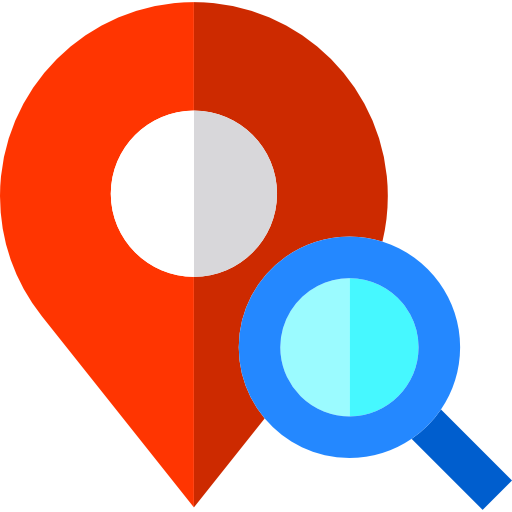
Leave a comment