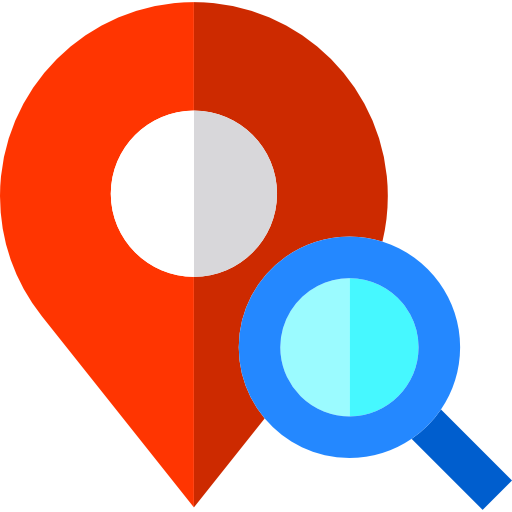A Java tutorial is a comprehensive guide designed to teach individuals the Java programming language, which is widely used for building a wide range of applications, from desktop software to mobile apps and web applications. Java is known for its platform independence, robustness, and extensive library support. In a Java tutorial, you'll learn the basics of Java programming, its syntax, and how to leverage its features to develop functional and scalable applications. Here's an overview of what you can expect from a typical Java tutorial:
1. Introduction to Java:
- Understanding the importance of Java in modern software development.
- Exploring the Java Virtual Machine (JVM) and its role in platform independence.
2. Setting Up the Development Environment:
- Installing the Java Development Kit (JDK) and Integrated Development Environment (IDE).
- Configuring your environment for Java development.
3. Basic Syntax and Structure:
- Learning the structure of a Java program (classes, methods, statements).
- Writing your first Java program (Hello World!).
4. Data Types and Variables:
- Understanding primitive data types (int, double, char, boolean).
- Declaring variables, assigning values, and using literals.
5. Operators and Expressions:
- Working with arithmetic, comparison, and logical operators.
- Creating expressions for calculations and evaluations.
6. Control Flow and Decision Making:
- Using if-else statements for conditional execution.
- Employing switch statements for multi-branch decisions.
- Looping with for, while, and do-while loops.
7. Functions and Methods:
- Creating methods to encapsulate reusable code.
- Defining method parameters and return types.
8. Object-Oriented Programming (OOP) in Java:
- Introduction to OOP concepts: classes, objects, inheritance, polymorphism, encapsulation, and abstraction.
- Creating classes and objects to model real-world entities.
9. Arrays and Collections:
- Working with arrays to store and manipulate collections of data.
- Exploring Java's collection framework (Lists, Sets, Maps).
10. Exception Handling:
- Understanding exceptions and error handling in Java.
- Using try-catch blocks to handle exceptions gracefully.
11. File Handling:
- Reading from and writing to files using Java's Input/Output (I/O) classes.
- Managing file streams and handling exceptions during I/O operations.
12. Graphical User Interfaces (GUI) with Swing:
- Introduction to Java's Swing library for creating GUI applications.
- Building graphical interfaces with components like buttons, labels, and text fields.
13. JavaFX and Modern GUI Development (Optional):
- An introduction to JavaFX for building modern, visually appealing GUI applications.
14. Multithreading and Concurrency:
- Understanding multithreading and managing threads in Java.
- Synchronizing threads and handling concurrent access to shared resources.
15. Networking and Web Services:
- Communicating over networks using Java's networking APIs.
- Introduction to HTTP and basics of web services.
16. Java and Databases:
- Connecting to databases using Java Database Connectivity (JDBC).
- Executing SQL queries and managing database interactions.
17. Introduction to Java Frameworks:
- Overview of popular Java frameworks like Spring and Hibernate.
- Exploring how frameworks simplify development tasks.
18. Building a Complete Application:
- Applying learned skills to build a complete Java application.
- Incorporating various concepts learned throughout the tutorial.
A well-structured Java tutorial will include hands-on examples, exercises, and projects that gradually build your skills and understanding of the language. Whether you're a beginner or looking to deepen your Java expertise, a comprehensive Java tutorial can provide you with the foundation needed to create diverse and robust applications.