Spring Boot Interview Questions

What is Java Spring Boot Famework?
Spring Boot is a popular Java-based open-source framework designed to simplify the development of stand-alone, production-grade, and web-based applications. It is part of the larger Spring ecosystem and is particularly well-suited for building microservices and web applications. Here are some key features and concepts related to Spring Boot:
Convention Over Configuration: Spring Boot follows the principle of "convention over configuration," which means that it provides sensible defaults and minimizes the need for developers to write a lot of configuration code. This makes it easier and quicker to get started with building applications.
Embedded Web Server: Spring Boot includes embedded web servers like Apache Tomcat, Jetty, and Undertow, which allows you to package your application as a self-contained executable JAR or WAR file. This simplifies deployment and eliminates the need for external web server configuration.
Standalone Application: Spring Boot applications are standalone, meaning they don't require complex deployment setups. You can run them with a simple command, making it easier to develop, test, and deploy applications.
Auto-Configuration: Spring Boot provides a feature called auto-configuration, which automatically configures application components based on dependencies in the classpath. This helps to reduce the need for explicit configuration and ensures that the application works seamlessly with commonly used libraries.
Spring Ecosystem Integration: Spring Boot seamlessly integrates with other Spring projects like Spring Data, Spring Security, Spring Cloud, and more. This allows you to leverage a wide range of features and components from the broader Spring ecosystem.
Microservices: Spring Boot is often used to build microservices, which are small, independently deployable components of an application. It works well with Spring Cloud, a set of tools for building and managing microservices architectures.
Spring Initializer: Spring Boot projects can be easily created using the Spring Initializer web tool or integrated development environments (IDEs) like Spring Tool Suite or IntelliJ IDEA. This allows you to set up a new project with the required dependencies quickly.
Actuators: Spring Boot Actuators are a set of production-ready features that help you monitor and manage your application. They provide information about the application's health, metrics, and other important operational details.
Community and Ecosystem: Spring Boot has a large and active community of developers, which means there are a wealth of resources, tutorials, and libraries available to assist in your development efforts.
Scalability and Performance: Spring Boot applications can be scaled easily to meet high traffic demands. It provides support for asynchronous programming, caching, and efficient resource management.
Testing Support: Spring Boot includes robust support for testing, making it easy to write unit tests, integration tests, and end-to-end tests for your application.
Spring Boot is widely used in enterprise application development due to its ability to accelerate development, reduce boilerplate code, and provide an efficient and consistent approach to building Java applications. It is a versatile framework that can be used for a wide range of applications, from simple RESTful APIs to complex, distributed systems.
What is Spring Boot, and how does it differ from the Spring Framework?
Answer: Spring Boot is a framework built on top of the Spring Framework that simplifies the development of production-ready applications. It provides auto-configuration, embedded servers, and a wide range of starter templates for building applications with minimal configuration. It simplifies the setup and development process compared to the Spring Framework, which typically requires more configuration and setup.
What are the key features of Spring Boot?
Answer: Key features of Spring Boot include:
Auto-configuration: Automatic configuration of Spring beans based on classpath and other settings.
Embedded Servers: Built-in support for embedded servers like Tomcat, Jetty, and Undertow.
Spring Boot Starters: Preconfigured templates for various application types.
Production-ready features: Health checks, metrics, and externalized configuration.
Explain the purpose of the @SpringBootApplication annotation.
Answer: @SpringBootApplication is a meta-annotation that combines @Configuration, @EnableAutoConfiguration, and @ComponentScan. It is used to indicate that a class is a Spring Boot application. It enables Spring Boot's auto-configuration, component scanning, and other features.
What is Spring Boot's Actuator module, and how is it useful?
Answer: Spring Boot Actuator provides production-ready features like application health checks, metrics, and monitoring. It exposes a set of built-in endpoints (e.g., /actuator/health, /actuator/metrics) that can be used for monitoring the application's status and performance.
What is Spring Boot's externalized configuration, and how does it work?
Answer: Externalized configuration in Spring Boot allows you to specify application properties in external files (e.g., YAML, properties files) or environment variables. Spring Boot will automatically load these properties based on naming conventions and profiles, making it easy to configure applications for different environments.
Explain the purpose of Spring Boot Starters.
Answer: Spring Boot Starters are preconfigured templates that provide a set of dependencies for specific application types, such as web applications, data access, and messaging. They simplify project setup and help manage dependencies by including only the necessary libraries for a specific application type.
What is Spring Boot's DevTools, and how can it be useful during development?
Answer: Spring Boot DevTools is a module that provides features like automatic application restart, live reload of templates, and other development-focused tools. It helps developers be more productive by reducing the need to manually restart the application during development.
Explain the concept of Spring Boot Profiles.
Answer: Spring Boot profiles allow you to define different configurations for specific environments or application variants. Profiles can be activated through properties files or command-line arguments, enabling the application to adapt to various runtime environments.
How can you customize Spring Boot's auto-configuration?
Answer: You can customize Spring Boot's auto-configuration by providing your own configuration beans and using the @ConditionalOn... annotations to selectively enable or disable auto-configuration classes. This allows you to tailor Spring Boot's behavior to your specific requirements.
What is the purpose of the SpringApplicationBuilder class in Spring Boot?
Answer: The SpringApplicationBuilder is used to programmatically configure and run a Spring Boot application. It allows for fine-grained control over the application's configuration, including setting profiles, adding sources, and applying custom properties.
Explain the differences between Spring Boot and Spring MVC.
Answer: Spring Boot is a framework for simplifying the setup and development of Spring applications, whereas Spring MVC is a subproject of the Spring Framework specifically for building web applications. Spring Boot includes Spring MVC as one of its components.
What is the role of Spring Boot's application.properties or application.yml files, and how are they used for configuration?
Answer: These files are used for externalized configuration in Spring Boot. Properties defined in these files can be used to configure the application, and they can be overridden by environment-specific properties, system properties, or command-line arguments.
What is Spring Boot's CommandLineRunner interface, and how is it used?
Answer: The CommandLineRunner interface is a functional interface that allows you to execute code when a Spring Boot application starts. It is useful for running specific tasks, jobs, or setup routines when the application is initialized.
Explain the purpose of the @Conditional annotation in Spring Boot.
Answer: The @Conditional annotation is used to conditionally enable or disable Spring beans or configurations based on certain conditions or properties. It allows you to control which components are loaded depending on your application's environment.
How does Spring Boot handle database configuration, and what are the benefits of using Spring Data JPA?
Answer: Spring Boot simplifies database configuration by providing default settings for common databases. Spring Data JPA is a part of the Spring Data project that makes it easier to work with relational databases by providing a higher-level, repository-based approach to data access.
Explain the role of Spring Boot's embedded servlet containers (e.g., Tomcat, Jetty).
Answer: Spring Boot includes support for embedded servlet containers, allowing you to package your application as a standalone executable JAR or WAR file. This makes deployment and distribution easier, as you don't need to deploy your application to an external servlet container.
What is the purpose of Spring Boot's @SpringBootTest annotation?
Answer: @SpringBootTest is an annotation used for integration testing in Spring Boot. It loads the complete Spring application context and provides a way to test your application's functionality as a whole.
Explain the differences between Spring Boot's @RestController and @Controller annotations.
Answer: @RestController is a specialized version of @Controller used for building RESTful web services. It combines the functionality of @Controller and @ResponseBody, making it easier to create web endpoints that return data in a suitable format for APIs.
What is the Spring Boot Actuator's /shutdown endpoint, and how is it secured?
Answer: The /shutdown endpoint is used to gracefully shut down a Spring Boot application. It is disabled by default for security reasons. To enable and secure it, you need to configure authentication and authorization settings in your application.
Explain the role of Spring Boot's Spring Data Redis in building cacheable applications.
Answer: Spring Boot's Spring Data Redis provides support for caching in Spring applications using Redis as the caching provider. It allows you to easily configure and manage caches for improving application performance through data caching.
When preparing for a Spring Boot interview, it's essential to have practical experience and be able to demonstrate your understanding of Spring Boot concepts through real-world examples and use cases. Additionally, be prepared to discuss specific projects or applications you've worked on using Spring Boot.
What is Spring Boot's support for asynchronous programming, and how can you create asynchronous endpoints?
Answer: Spring Boot supports asynchronous programming through the use of the @Async annotation and the DeferredResult class. You can make specific methods asynchronous using @Async and return DeferredResult to handle long-running operations asynchronously.
Explain the role of Spring Boot's Spring Cloud and its relation to microservices.
Answer: Spring Cloud is a set of tools and frameworks that helps build and manage microservices-based applications. It provides solutions for service discovery, load balancing, distributed configuration, and more. Spring Boot applications can be easily integrated with Spring Cloud for building microservices.
What is Spring Boot's @PathVariable annotation, and how is it used in RESTful web services?
Answer: The @PathVariable annotation is used in Spring Boot to capture values from the URI template of a RESTful web service endpoint. It allows you to extract and use dynamic data from the URL in your controller methods.
Explain the concept of Spring Boot's data sources and how to configure multiple data sources in a Spring Boot application.
Answer: Spring Boot provides a default data source configuration, but you can configure multiple data sources by defining additional DataSource beans and using the @Primary and @Qualifier annotations to specify which data source to use in your repositories.
We hope that you must have found this exercise quite useful. If you wish to join online courses on Power BI, Tableau, AI, IOT, DevOps, Android, Core PHP, Laravel Framework, Core Java, Advance Java, Spring Boot Framework, Struts Framework training, feel free to contact us at +91-9936804420 or email us at aditya.inspiron@gmail.com.
Happy Learning
Team Inspiron Technologies
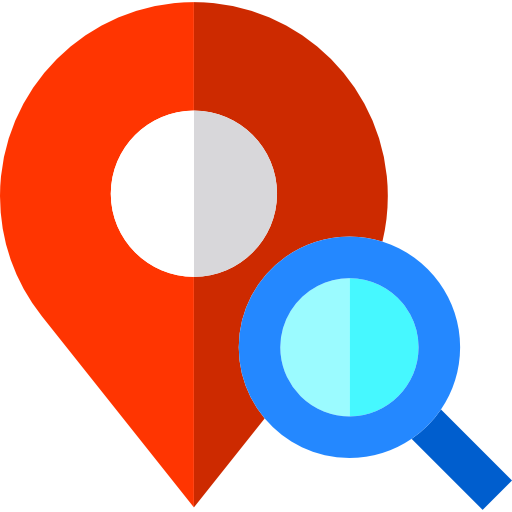
Leave a comment